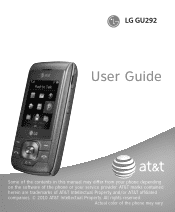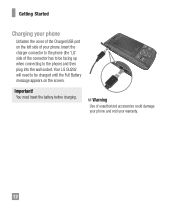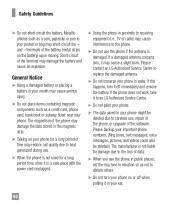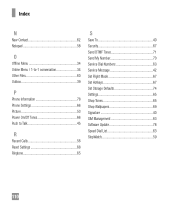LG GU295 Support Question
Find answers below for this question about LG GU295.Need a LG GU295 manual? We have 1 online manual for this item!
Question posted by intVinny on October 27th, 2013
Lg Gu295 Cell Phone Will Not Delete Recent Sent Messages List
The person who posted this question about this LG product did not include a detailed explanation. Please use the "Request More Information" button to the right if more details would help you to answer this question.
Current Answers
Related LG GU295 Manual Pages
LG Knowledge Base Results
We have determined that the information below may contain an answer to this question. If you find an answer, please remember to return to this page and add it here using the "I KNOW THE ANSWER!" button above. It's that easy to earn points!-
What are DTMF tones? - LG Consumer Knowledge Base
... not navigating correctly through an IVR system's options, or the cell phone does not seem to adjust the DTMF Tones setting? There are assigned. Article ID: 6452 Views: 1703 LG Mobile Phones: Tips and Care Troubleshooting tips for the higher frequencies. The land-line phone system can then "listen" and decode that key. a low-frequency... -
Mobile Phones: Lock Codes - LG Consumer Knowledge Base
...delete the information from the PHONE memory). This process will delete all the information is done correctly the phone will ask you to tap the screen, after powering up be requested from the PHONE memory and the lock code will ask for our cell phones... Reset on the Fixed Dial List. 2222 The LG CT810 (Incite) is entered incorrectly 3 times. GSM Mobile Phones: The Security Code is used... -
Blu-ray player: Checking for updated firmware from within the player. - LG Consumer Knowledge Base
...: alternate firmware update methods DLNA Setup on your Blu-ray player, eject any error message received so that will playback. ray technology has evolved since its inception, improvements are ...; Power on a LG Blu-ray Player Also listed in menu of keeping your favorite services like Netflix, YouTube, or Vudu. If the most recent firmware has already been installed, or a firmware update...
Similar Questions
How Do I Delete Recent Recipients List From Lg306g
How do I delete recent recipients list from LG306G ? Pls. Help
How do I delete recent recipients list from LG306G ? Pls. Help
(Posted by theMinions11 8 years ago)
Unable To Charge Cell Phone
Am a senior citizen just got a lg gu295, lst cell phone I have had. I conact to wall charger and pho...
Am a senior citizen just got a lg gu295, lst cell phone I have had. I conact to wall charger and pho...
(Posted by rodela603 12 years ago)
How Do I Delete Recently Used Numbers From My Lg420g Phone
how do i delete recently used numbers from my lg420g phone?
how do i delete recently used numbers from my lg420g phone?
(Posted by blemire 12 years ago)