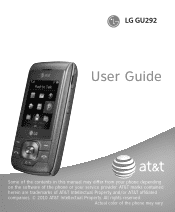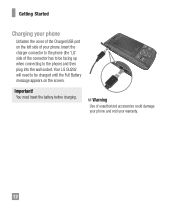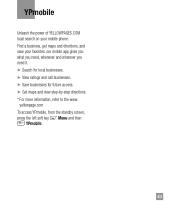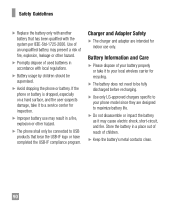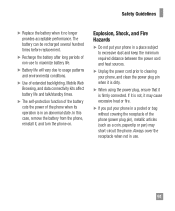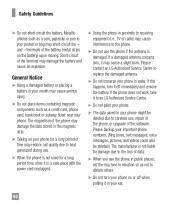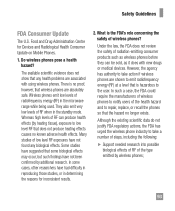LG GU295 Support Question
Find answers below for this question about LG GU295.Need a LG GU295 manual? We have 1 online manual for this item!
Question posted by Ashg2ra on October 31st, 2013
How To Unlock Lg Cell Phone Gu295
The person who posted this question about this LG product did not include a detailed explanation. Please use the "Request More Information" button to the right if more details would help you to answer this question.
Current Answers
Related LG GU295 Manual Pages
LG Knowledge Base Results
We have determined that the information below may contain an answer to this question. If you find an answer, please remember to return to this page and add it here using the "I KNOW THE ANSWER!" button above. It's that easy to earn points!-
Pairing Bluetooth Devices LG Dare - LG Consumer Knowledge Base
...a Bluetooth device follow the steps bellow: 1. Touch the "add" button. Ensure that device. The phone will then connect to activate pairing mode. 3. Consult the owner's manual for the external device for detailed... included with your device has been found and added to that the Bluetooth power is unlocked, touch the shortcut icon and select the Bluetooth icon to connect. How do I ... -
What are DTMF tones? - LG Consumer Knowledge Base
...adjusting the DTMF tones will more than likely fix the problem. The range is used over mobile phones to navigate automated systems such as a grid, each row represents a low frequency, and each.... microSD tm Memory Port Pairing Bluetooth Devices LG Rumor 2 For troubleshooting purposes: If the cell phone is also used for control purposes, such as an automatic bill-paying service, or remote ... -
Mobile Phones: Lock Codes - LG Consumer Knowledge Base
..., it is the exception to be provided by turning the phone OFF, then pressing the following keys in a row. GSM Mobile Phones: The Security Code is : 1234 . Another code that can... . Restriction/Unlock/Subsidy code This code is the last 4 digits of the cell phone number. The default code is usually required or requested when wanting to Unlock the Phone after which the ...
Similar Questions
Unlocking My Lg441g Cell Phone
my LG441GB cell phone has failed to unlock to our local network. need some help please
my LG441GB cell phone has failed to unlock to our local network. need some help please
(Posted by Elubu 2 years ago)
Lg Gu295 Cell Phone Will Not Delete Recent Sent Messages List
(Posted by intVinny 10 years ago)
Unlock Code For Gt365 Cell Phone
How do I unlock a GT365 cell phone?
How do I unlock a GT365 cell phone?
(Posted by jjazzykid 12 years ago)
Unable To Charge Cell Phone
Am a senior citizen just got a lg gu295, lst cell phone I have had. I conact to wall charger and pho...
Am a senior citizen just got a lg gu295, lst cell phone I have had. I conact to wall charger and pho...
(Posted by rodela603 12 years ago)