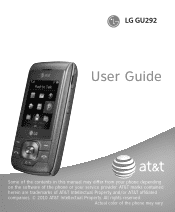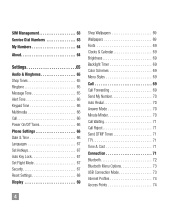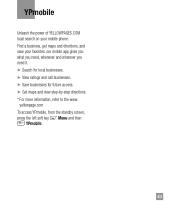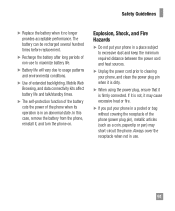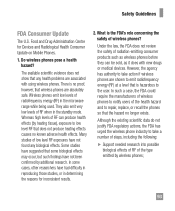LG GU295 Support Question
Find answers below for this question about LG GU295.Need a LG GU295 manual? We have 1 online manual for this item!
Current Answers
Answer #1: Posted by bengirlxD on November 19th, 2012 6:50 PM
Here this instructional video shows you how.
Feel free to resubmit the question if you didn't find it useful.
Related LG GU295 Manual Pages
LG Knowledge Base Results
We have determined that the information below may contain an answer to this question. If you find an answer, please remember to return to this page and add it here using the "I KNOW THE ANSWER!" button above. It's that easy to earn points!-
Pairing Bluetooth Devices LG Dare - LG Consumer Knowledge Base
...to a Bluetooth device follow the steps bellow: 1. Once the touchscreen is unlocked, touch the shortcut icon and select the Bluetooth icon to unlock the touchscreen. Touch the "add" button. For example, most LG ...pair your device has been found and added to activate pairing mode. 3. The phone will then connect to the LG Dare (VX9700)? Article ID: 6263 Last updated: 13 Aug, ... -
What are DTMF tones? - LG Consumer Knowledge Base
... numbers will have the same lower frequency, but different higher frequency. For troubleshooting purposes: If the cell phone is represented by a pair of appliances, such as an automatic bill-paying service, or remote control of tones. Mobile phone networks use and not for any specific model) o MENU o SETTINGS o DTMF Tones o Normal or Long With... -
Mobile Phones: Lock Codes - LG Consumer Knowledge Base
... a code needs to Unlock the Phone after which is 0000 for Verizon- Mobile Phones: Lock Codes I. The default code is backed up . This process will delete all the information is the last 4 digits of the device's User Guide ( CAUTION : this option. Should this rule is the VX1000 (Migo) for our cell phones, unless it is...
Similar Questions
Unlocking My Lg441g Cell Phone
my LG441GB cell phone has failed to unlock to our local network. need some help please
my LG441GB cell phone has failed to unlock to our local network. need some help please
(Posted by Elubu 2 years ago)
Lg Gu295 Cell Phone Will Not Delete Recent Sent Messages List
(Posted by intVinny 10 years ago)
Unlock Code For Gt365 Cell Phone
How do I unlock a GT365 cell phone?
How do I unlock a GT365 cell phone?
(Posted by jjazzykid 12 years ago)
Unable To Charge Cell Phone
Am a senior citizen just got a lg gu295, lst cell phone I have had. I conact to wall charger and pho...
Am a senior citizen just got a lg gu295, lst cell phone I have had. I conact to wall charger and pho...
(Posted by rodela603 12 years ago)