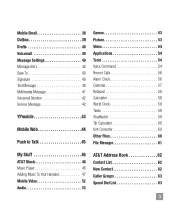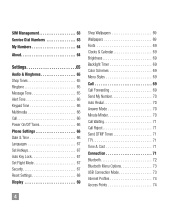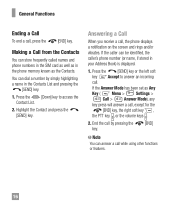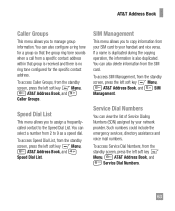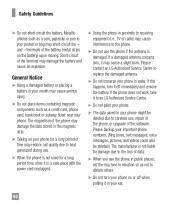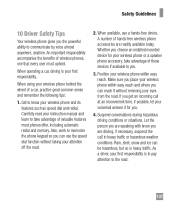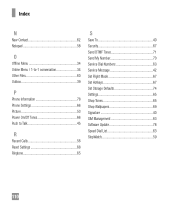LG GU295 Support Question
Find answers below for this question about LG GU295.Need a LG GU295 manual? We have 1 online manual for this item!
Question posted by dbowedoc314 on February 21st, 2014
How To Set Speed Dial For Lg Gu295 Cell Phone
The person who posted this question about this LG product did not include a detailed explanation. Please use the "Request More Information" button to the right if more details would help you to answer this question.
Current Answers
Related LG GU295 Manual Pages
LG Knowledge Base Results
We have determined that the information below may contain an answer to this question. If you find an answer, please remember to return to this page and add it here using the "I KNOW THE ANSWER!" button above. It's that easy to earn points!-
Washing Machine: How can I save my preferred settings? - LG Consumer Knowledge Base
... is the steam fresh cycle on my LG washer? What is the maximum spin speed on my LG washer? Kimchi -- Gas Range -- Window -- Art Cool -- Plasma...washer will hear two beeps to save my preferred settings? Induction Cooktop Ranges -- LCD Projection -- Network Storage Mobile Phones Computer Products -- Set any other settings for on my LG washer? Custom program location on... -
What are DTMF tones? - LG Consumer Knowledge Base
...dialing, but DTMF is between 697 Hz and 941 Hz for the lower frequencies and 1209 Hz and 1633 Hz for control purposes, such as a telephone answering machine. Mobile phone networks use and not for any specific model) o MENU o SETTINGS...an IVR system's options, or the cell phone does not seem to determine which key was pressed, enabling dialing. microSD tm Memory Port Pairing Bluetooth ... -
Mobile Phones: Lock Codes - LG Consumer Knowledge Base
...the PUK code is the last 4 digits of the cell phone number. and since we do Reset Defaults/Master Resets. ...by performing a software reload or flash on the Fixed Dial List. 2222 The LG CT810 (Incite) is the exception...Mobile Phones: The Security Code is done correctly the phone will ask you to be purchased. either from the phone , so it has been personalized. Mobile Phones...
Similar Questions
How Do You Set The Lg A340 Cell Phone Be Set To Answer Calls By Flipping The
phone open?
phone open?
(Posted by amjrj 10 years ago)
Lg Gu295 Cell Phone Will Not Delete Recent Sent Messages List
(Posted by intVinny 10 years ago)
Unable To Charge Cell Phone
Am a senior citizen just got a lg gu295, lst cell phone I have had. I conact to wall charger and pho...
Am a senior citizen just got a lg gu295, lst cell phone I have had. I conact to wall charger and pho...
(Posted by rodela603 12 years ago)