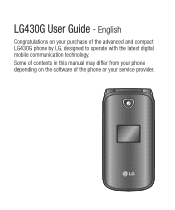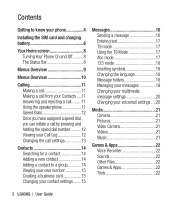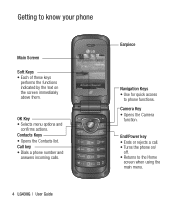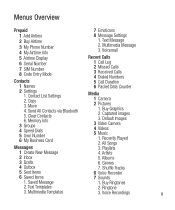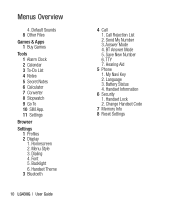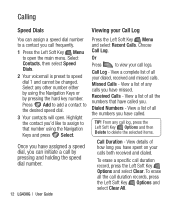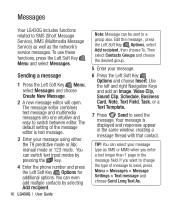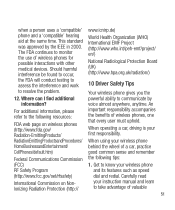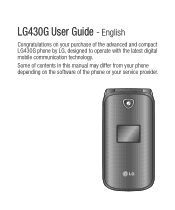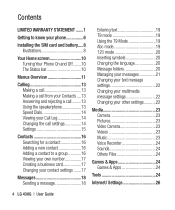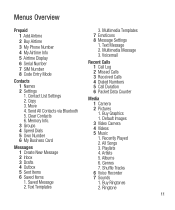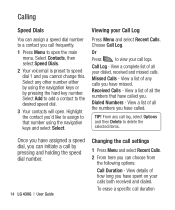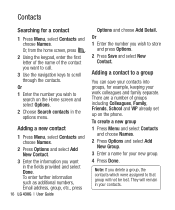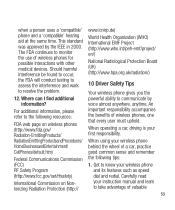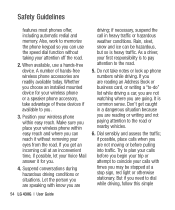LG LG430G Support Question
Find answers below for this question about LG LG430G.Need a LG LG430G manual? We have 2 online manuals for this item!
Question posted by flirtrfel on July 19th, 2014
How To Set Up Speed Dial On Lg430g Phone
The person who posted this question about this LG product did not include a detailed explanation. Please use the "Request More Information" button to the right if more details would help you to answer this question.
Current Answers
Related LG LG430G Manual Pages
LG Knowledge Base Results
We have determined that the information below may contain an answer to this question. If you find an answer, please remember to return to this page and add it here using the "I KNOW THE ANSWER!" button above. It's that easy to earn points!-
Bluetooth Profiles - LG Consumer Knowledge Base
... either direction. Human Interface Device (HID) The profile controls how an enabled mobile device would be used . Dial-up Networking (DUN) The dial-up networking services. This profile allows the phone to be sending and receiving name cards or calendar events between devices. One example of an... -
Washing Machine: How can I save my preferred settings? - LG Consumer Knowledge Base
...settings? How do I use . Select a cycle. 2. Press and hold the CUSTOM PROGRAM button for my washing machine? » Press the "custom program" button. 3. What is the maximum spin speed...-- Optical Drives -- Press the "start" button. Top Mount -- Network Storage Mobile Phones Computer Products -- Bottom Freezer Dishwasher Built-in Prev Next What is the steam fresh cycle on my LG ... -
What are DTMF tones? - LG Consumer Knowledge Base
...the same higher frequency but different higher frequency. How to adjust the DTMF Tones setting? The land-line phone system can then "listen" and decode that key. In all, seven different ..., such as the "#" and "*") is represented by a pair of DTMF for direct dialing, but DTMF is used over mobile phones to navigate automated systems such as a grid, each row represents a low frequency, and...
Similar Questions
How To Remove Contacts From Speed Dial , On Lg 800g Phone, ?
remove contacts from speed dial,,lg800g ,,phone,,,help.
remove contacts from speed dial,,lg800g ,,phone,,,help.
(Posted by lizlittlewaw 10 years ago)
Speed Dial Number Removal
How do I remove numbers from the speed dial on a LG430G tracfone
How do I remove numbers from the speed dial on a LG430G tracfone
(Posted by papajoe10 11 years ago)