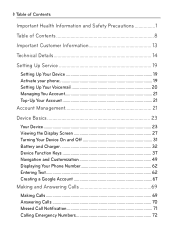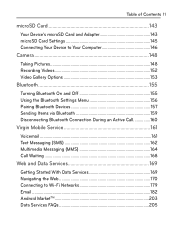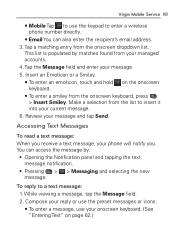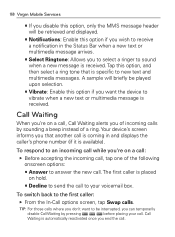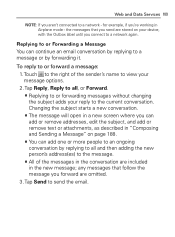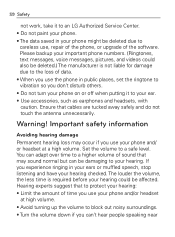LG VM670 Support Question
Find answers below for this question about LG VM670.Need a LG VM670 manual? We have 3 online manuals for this item!
Question posted by Cherublerinx7 on September 17th, 2014
How To Forward Texts On Lg Vm670
The person who posted this question about this LG product did not include a detailed explanation. Please use the "Request More Information" button to the right if more details would help you to answer this question.
Current Answers
Answer #1: Posted by TommyKervz on September 18th, 2014 4:07 AM
press an hold the massege that you want to send untill a box pop up
Related LG VM670 Manual Pages
LG Knowledge Base Results
We have determined that the information below may contain an answer to this question. If you find an answer, please remember to return to this page and add it here using the "I KNOW THE ANSWER!" button above. It's that easy to earn points!-
Bluetooth Profiles - LG Consumer Knowledge Base
... to send text and images to communicate with another device. A phone conversation with a compatible Bluetooth device, such as an input device to a Bluetooth enabled printer from a mobile handset is ...One example of object push would be synchronizing a contact list between the mobile phone and another compatible device. Advanced Audio Distribution (A2DP) This profile provides ... -
What are DTMF tones? - LG Consumer Knowledge Base
... higher frequency. Some numbers will have the same lower frequency, but DTMF is also used over mobile phones to determine which key was pressed, enabling dialing. The range is actually two tones - Each ... can this help? a low-frequency tone and a high-frequency tone - Mobile phone networks use and not for any specific model) o MENU o SETTINGS o DTMF Tones o Normal or Long ... -
Chocolate Touch (VX8575) Back Cover Removal and Installation - LG Consumer Knowledge Base
...;a un poco bajo el lateral superior del teléfono. Align the battery cover slightly lower than the top edge of the phone. Pictures LG Dare LG Mobile Phones: Tips and Care Mobile Phones: Lock Codes Pairing Bluetooth Devices LG Dare Spanish Es necesario quitar la cubierta posterior para poder instalar la batería y la...
Similar Questions
Forwarding Texts And Calls To Another Phone
can I forwrd calls and text from a certain number to another phone?
can I forwrd calls and text from a certain number to another phone?
(Posted by joycelarkin 9 years ago)
How To Recover Deleted Contacts On Lg Optimus V Virgin Mobile Phone
(Posted by joseggwhitt 10 years ago)
How To Change The Sim Card On A Virgin Mobile Phone Lg Vm670
(Posted by BurnaNu 10 years ago)
Can I Forward Text Mess. To Email Acct.
is it possible to forward my text message to my email account
is it possible to forward my text message to my email account
(Posted by houserkaren 11 years ago)