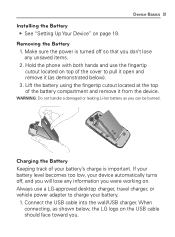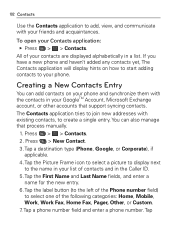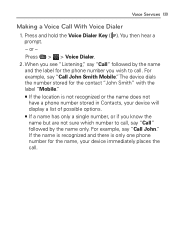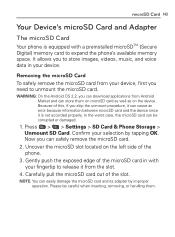LG VM670 Support Question
Find answers below for this question about LG VM670.Need a LG VM670 manual? We have 3 online manuals for this item!
Question posted by sundarchaufhary9 on April 30th, 2021
Where Is Sim Slot In Lg Vm670
i did not found sim slot in LG VM670
Current Answers
Answer #1: Posted by Odin on May 1st, 2021 6:19 AM
The slot in most Android phones is at the phone's top edge. For more details, go to https://www.wikihow.com/Switch-SIM-Cards and scroll past numbered section 6 to new numbered section 1 [for Android] and continue.
For further assistance you may have to consult LG. Use the contact information at https://www.contacthelp.com/lg/customer-service
For further assistance you may have to consult LG. Use the contact information at https://www.contacthelp.com/lg/customer-service
Hope this is useful. Please don't forget to click the Accept This Answer button if you do accept it. My aim is to provide reliable helpful answers, not just a lot of them. See https://www.helpowl.com/profile/Odin.
Related LG VM670 Manual Pages
LG Knowledge Base Results
We have determined that the information below may contain an answer to this question. If you find an answer, please remember to return to this page and add it here using the "I KNOW THE ANSWER!" button above. It's that easy to earn points!-
Transfer Music & Pictures LG Voyager - LG Consumer Knowledge Base
...Tools>Tools>USB Mode>Mass Storage. The PC will recognize the phone as a removable disk. Copy and paste, or drag and drop, the pictures...phone). 7. Pictures LG Voyager LG VOYAGER (VX10K) How Do I Transfer Pictures or Music Between My LG Voyager (VX 10K) Phone And My Computer? Article ID: 6132 Last updated: 13 Oct, 2009 Views: 6339 Transfer Music & Pictures LG Dare LG Mobile Phones... -
Chocolate Touch (VX8575) Back Cover Removal and Installation - LG Consumer Knowledge Base
... slide it clicks into place. Para quitar la carcasa trasera 1. Para instalar la cubierta trasera 1. Article ID: 6454 Views: 1085 What are placed in the phones slots. 2. / Mobile Phones Chocolate Touch (VX8575) Back Cover Removal and Installation You will need to remove the back cover before installing or replacing the battery. Además, aseg... -
Mobile Phones: Lock Codes - LG Consumer Knowledge Base
... become PERMANENTLY LOCKED, and a new SIM Card must be purchased. The phone will be a personal code- PUK2 This is asked for when the phone is 0000 for Verizon- Restriction/Unlock/Subsidy code This code is 1111 . Article ID: 6450 Views: 4816 Pairing Bluetooth Devices LG Dare GSM Mobile Phones: The Security Code is used...
Similar Questions
How To Rest Factory Settings On My Lg Gs170 Mobile Phone
how to rest factory settings on my LG GS170 mobile phone
how to rest factory settings on my LG GS170 mobile phone
(Posted by matbie20 9 years ago)
How To Recover Deleted Contacts On Lg Optimus V Virgin Mobile Phone
(Posted by joseggwhitt 10 years ago)
How To Change The Sim Card On A Virgin Mobile Phone Lg Vm670
(Posted by BurnaNu 10 years ago)
Can I Keep My Current Virgin Mobile Phone # With This New Tracfone?
I just bought this LG430G phone but haven't opened it yet, still deciding whether to keep itor keep ...
I just bought this LG430G phone but haven't opened it yet, still deciding whether to keep itor keep ...
(Posted by Anonymous-65173 11 years ago)