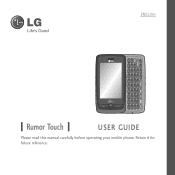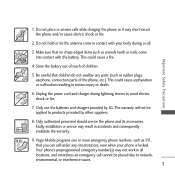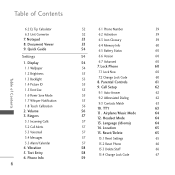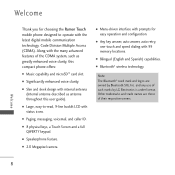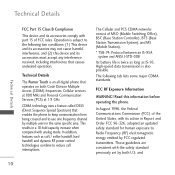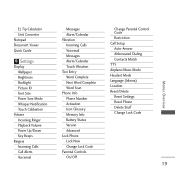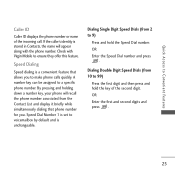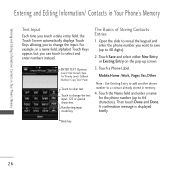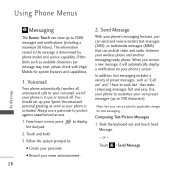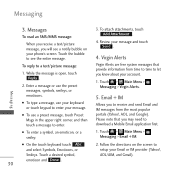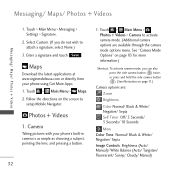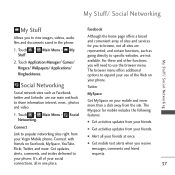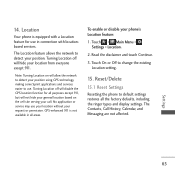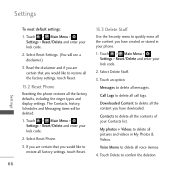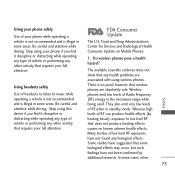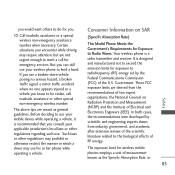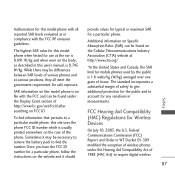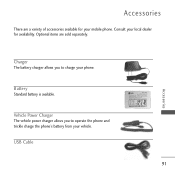LG VM510 Support Question
Find answers below for this question about LG VM510.Need a LG VM510 manual? We have 3 online manuals for this item!
Question posted by BWakeks on July 12th, 2014
How To Factory Reset Vm510
The person who posted this question about this LG product did not include a detailed explanation. Please use the "Request More Information" button to the right if more details would help you to answer this question.
Current Answers
Answer #1: Posted by bengirlxD on July 12th, 2014 12:59 PM
Here is the link to the reset instructions:
Feel free to resubmit the question if you didn't find it useful.
Related LG VM510 Manual Pages
LG Knowledge Base Results
We have determined that the information below may contain an answer to this question. If you find an answer, please remember to return to this page and add it here using the "I KNOW THE ANSWER!" button above. It's that easy to earn points!-
Washing Machine: How can I save my preferred settings? - LG Consumer Knowledge Base
... -- LCD TV -- Others in Ovens -- Induction Cooktop Ranges -- CUSTOM PROGRAM (available on the clothing What does Direct Drive Motor mean? Top Mount -- Kimchi -- Network Storage Mobile Phones Computer Products -- LG Knowledge Base Search: Press the "custom program" button. 3. Video -- Single Wall Oven Cook Top -- -
What are DTMF tones? - LG Consumer Knowledge Base
...hence the name "dual tone multi-frequency".) If viewing the phone keypad as a telephone answering machine. It is also used over mobile phones to recognize the numbers being input for control purposes, such as... to as DTMF (Dual Tone Multiple Frequencies) tones. There are assigned. Mobile phone networks use and not for any specific model) o MENU o SETTINGS o DTMF Tones o Normal or ... -
Mobile Phones: Lock Codes - LG Consumer Knowledge Base
...performing a Full or Hard Reset on , then release. This needs to performing any chance, a code needs to tap the screen, after the phone turns on the phone as a simple PIN or ...only be purchased. The default code is used to Erase Contacts from the phone , so it - Mobile Phones: Lock Codes I. GSM Mobile Phones: The Security Code is the last 4 digits of the device's User Guide...
Similar Questions
How Do I Perform A Hard Factory Reset On This Phone
Hard factory on this phone
Hard factory on this phone
(Posted by Rebekahc219 3 years ago)