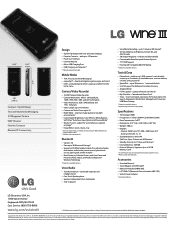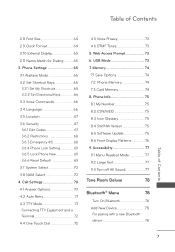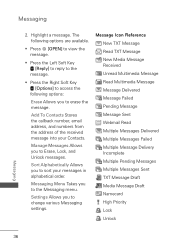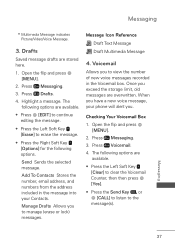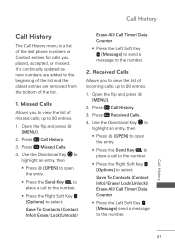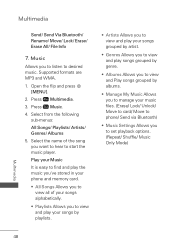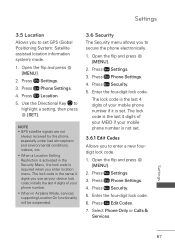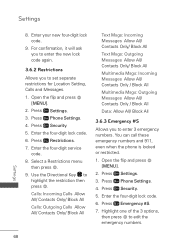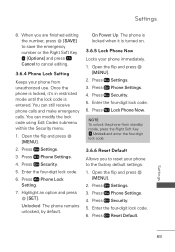LG UN530 Support Question
Find answers below for this question about LG UN530.Need a LG UN530 manual? We have 2 online manuals for this item!
Question posted by michelebrickner16 on April 6th, 2021
I Dropped My Lgun530 Flip Phone And Now It Says It's Locked. How Do I Unlock It.
The person who posted this question about this LG product did not include a detailed explanation. Please use the "Request More Information" button to the right if more details would help you to answer this question.
Current Answers
Answer #1: Posted by Technoprince123 on April 6th, 2021 10:20 AM
Please response if this answer is acceptable and solw your problem thanks
Related LG UN530 Manual Pages
LG Knowledge Base Results
We have determined that the information below may contain an answer to this question. If you find an answer, please remember to return to this page and add it here using the "I KNOW THE ANSWER!" button above. It's that easy to earn points!-
Kimchi: Selecting Flavor Keeping or Seasoning/Storage - LG Consumer Knowledge Base
...longer by preserving taste for 2 seconds to "MID". 4. Article ID: 6474 Views: 178 Bottom Freezer General Maintenance: Rust on Stainless Steel "MAX" → PRESS "LOCK/UNLOCK' button to LOCK condition and end selection. "MID". ("FREEZE" → "VEGETABLE/FRUIT") 4. Select Flavor Keeping to store). 5. "MIN" → Storage/Seasoning Function 1. "MIN" → Selecting Flavor... -
Mobile Phones: Lock Codes - LG Consumer Knowledge Base
...Full or Hard Reset on the phone as a simple PIN or an alphanumeric code. The exception to Unlock the Phone after which the Align/Calibration screen will become PERMANENTLY LOCKED, and a new SIM Card ...Service Provider and SIM Card support it is backed up be erased from the Service Provider. Mobile Phones: Lock Codes I. It is an 8 digit code that a back-up prior to resorting to... -
What type of antenna should I use? - LG Consumer Knowledge Base
...are typically rated to see if you may experience drop-outs and picture artifacts at long distances. DB2 models...'ve seen TVs that an amplifier is broadcast using UHF. I say can receive good reception without interference. The round or flat multi...missing on the remote and choosing Setup->Manual Tuning. Television locks up to the broadcast tower Obstacles (walls, trees, hills, ...
Similar Questions
How 2 Unlock My Lg Xv9100 Flip Phone
How do i unlock the security lock screan code for my LG VX9100 flip phone??
How do i unlock the security lock screan code for my LG VX9100 flip phone??
(Posted by pushergirl539 9 years ago)
Lg 840g Phone On /lock-unlock Button Malfunction
My LG840g phone on/lock-unlock button has malfunctioned. The battery is fully charged. My phone ...
My LG840g phone on/lock-unlock button has malfunctioned. The battery is fully charged. My phone ...
(Posted by sbhedrick 10 years ago)