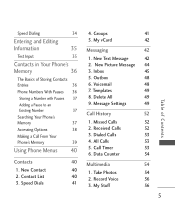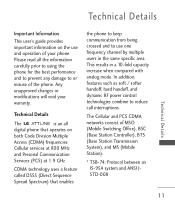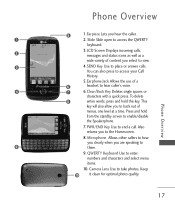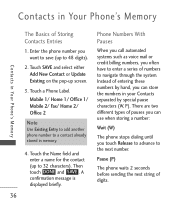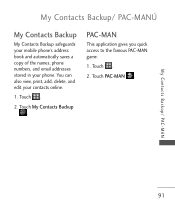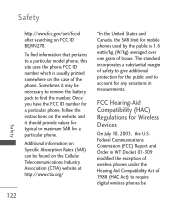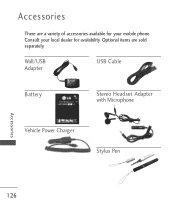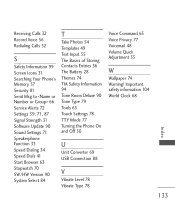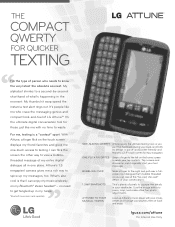LG UN270 Support Question
Find answers below for this question about LG UN270.Need a LG UN270 manual? We have 3 online manuals for this item!
Question posted by wickford on August 21st, 2012
Uploading Photos
I bought a mini-USP to regular USP so I could connect my phone to my mac desktop computer. The network box opened and is asking for account name and password. What do I do?
Current Answers
Related LG UN270 Manual Pages
LG Knowledge Base Results
We have determined that the information below may contain an answer to this question. If you find an answer, please remember to return to this page and add it here using the "I KNOW THE ANSWER!" button above. It's that easy to earn points!-
Washing Machine: How can I save my preferred settings? - LG Consumer Knowledge Base
... All Rights Reserved. LCD TV -- Adjust the wash/rinse temperature, spin speed, and soil level to -Analog Converter Box -- -- Projection TV -- Set any other settings for on WM0642HW 4. Digital Transition -- -- Network Storage Mobile Phones Computer Products -- Select a cycle. 2. More articles Knowledgebase by category: ____ Refrigerators -- The washer will hear two beeps... -
What are DTMF tones? - LG Consumer Knowledge Base
... are assigned. DTMF can this help? combined (hence the name "dual tone multi-frequency".) If viewing the phone keypad as DTMF (Dual Tone Multiple Frequencies) tones. Others will... Mobile phone networks use and not for general use digital signals instead of appliances, such as phone menus, voice menus and other advanced calling services. Article ID: 6452 Views: 1703 LG Mobile Phones:... -
Mobile Phones: Lock Codes - LG Consumer Knowledge Base
...phone or switch service providers. Mobile Phones: Lock Codes I. GSM Mobile Phones: The Security Code is used to Erase Contacts from the phone , so it is by turning the phone OFF, then pressing the following keys in a row, the SIM card will ask... Reset Defaults. The phone will take some time to load (it's like a mini PC), when it is locked, to Unlock the Phone after which the Align...
Similar Questions
Can't Upload Photos To Computer From Lg Motion 4g Phone
i have tried usingthe USB cable, but get error message: Device Driver Was Not Successfully Installe...
i have tried usingthe USB cable, but get error message: Device Driver Was Not Successfully Installe...
(Posted by mahnase 10 years ago)
How Do I Transfer Or Upload Photos From My Cell Lgvx7100 Phone To The Computer.
the phone did not come with a driver or software. what do i do?
the phone did not come with a driver or software. what do i do?
(Posted by sbarrall 12 years ago)