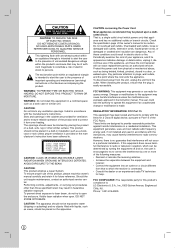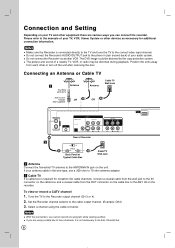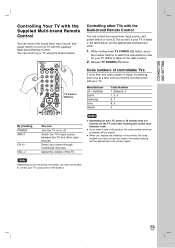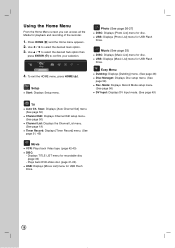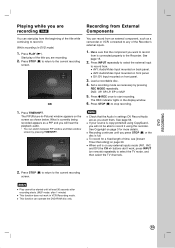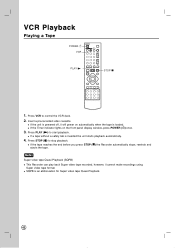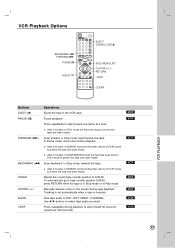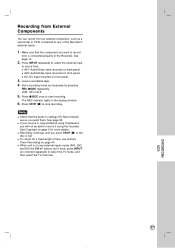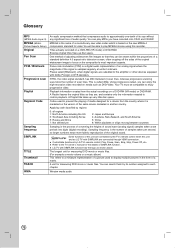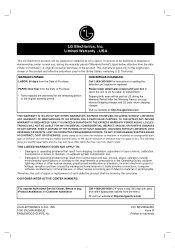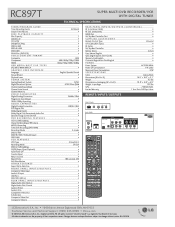LG RC897T Support Question
Find answers below for this question about LG RC897T - LG - DVDr/ VCR Combo.Need a LG RC897T manual? We have 2 online manuals for this item!
Question posted by ericizumi51 on August 8th, 2021
Repairing Lg Rc897t
Current Answers
Answer #1: Posted by SonuKumar on August 9th, 2021 9:00 AM
A hard reset MAY (but is not guaranteed to) resolve this problem. To do a hard reset, unplug the unit, then hold the power button on the main unit down for 30 seconds. Plug back in and see if the problem is resolved. If not, mail-in repair will be $69 plus parts and shipping. New DVD/VCR units start at $90 elsewhere.
yes - its worth to repair
Please respond to my effort to provide you with the best possible solution by using the "Acceptable Solution" and/or the "Helpful" buttons when the answer has proven to be helpful.
Regards,
Sonu
Your search handyman for all e-support needs!!
Answer #2: Posted by hzplj9 on August 9th, 2021 1:22 AM
Hope that helps
Related LG RC897T Manual Pages
LG Knowledge Base Results
We have determined that the information below may contain an answer to this question. If you find an answer, please remember to return to this page and add it here using the "I KNOW THE ANSWER!" button above. It's that easy to earn points!-
LG Optical Drive Models - LG Consumer Knowledge Base
...slim external). GCR-H10N SATA CD-RW GCE-8527B 52x/32x/52x DVD-ROM GDR-H30N 16x DVD, CD 52X GDR-H10N GDR-H20N DH16NS10 Combo GCC-H23N GCC-H30N DVD-RW GSA-E20N External 16x GSA-H30N GSA-E40N 18x GSA-H44N GSA-H46N 18x, SecurDisc GSA-E50N Slim, 8x...Article ID: 6185 Last updated: 12 May, 2009 Views: 8968 How do I check the firmware version? Software Updates How do I get my LG drive repaired? -
What is Blu-ray and HD-DVD? - LG Consumer Knowledge Base
...DVDs and they support high definition video...1080 lines of resolution versus DVDs... BD/HD-DVD player BH200 Home BD/HD-DVD player 2008 LG Blu...-ray products GGW-H20L PC BD Recorder/HD-DVD Reader (Records to all existing formats) GGC-H20L PC BD Recorder BD300 Home BD player...Recorder BD370 Network Connected BD player BD390 Wireless Network Connected BD player LHB977 BD Home Theater... -
Rear Projection Color TV Instruction Manual: EZ Video Setup/DRP/Cinema Mode Setup - LG Consumer Knowledge Base
... the right arrow and then use up using the Picture menu 1. EZ Video set up /down buttons to enhance picture outline in Picture) Settings Rear Projection Color TV Instruction Manual: POP(Picture out Picture) Settings/Still Picture Freeze Rear Projection Color TV Instruction Manual: Swapping Main/Sub Pictures Rear Projection Color TV Instruction Manual: Closed Caption Options and...
Similar Questions
lg rc897t wont go past hello on startup
In the instruction manual for the MODEL RC897T DVD/Video Tape Recorder with Digital Tuner I could no...