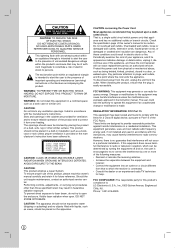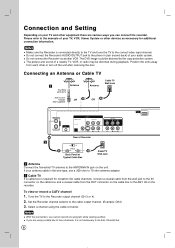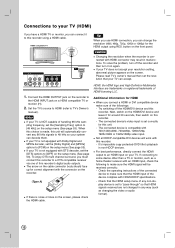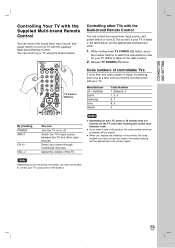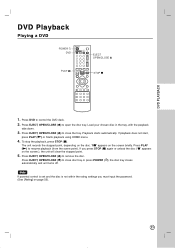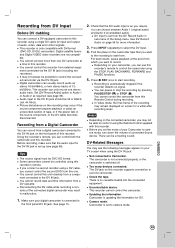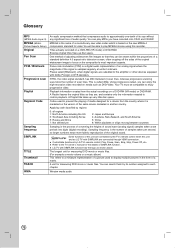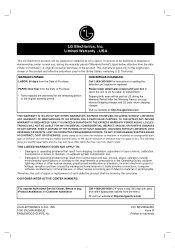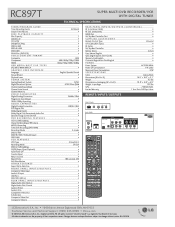LG RC897T Support Question
Find answers below for this question about LG RC897T - LG - DVDr/ VCR Combo.Need a LG RC897T manual? We have 2 online manuals for this item!
Question posted by rjelsbamap on September 7th, 2013
Lg Rc897t Wont Turn On
The person who posted this question about this LG product did not include a detailed explanation. Please use the "Request More Information" button to the right if more details would help you to answer this question.
Current Answers
Related LG RC897T Manual Pages
LG Knowledge Base Results
We have determined that the information below may contain an answer to this question. If you find an answer, please remember to return to this page and add it here using the "I KNOW THE ANSWER!" button above. It's that easy to earn points!-
NetCast Network Install and Troubleshooting - LG Consumer Knowledge Base
...2) Choose Network and then Network Setting 4) Wait for our connected Blu-ray players and Network Attached Storage devices. Sometimes these are items you need a network connection. ..., the router will run a cable from the player itself . Most likely there is in order: 1) Turn off firewall, activate Netflix and play a video, turn firewall back on my LG HDTV? Having Netflix ... -
Blu-ray player: alternate firmware update methods - LG Consumer Knowledge Base
.... You will see a zip file that contains the firmware and a PDF file that will turn off automatically. When the update is complete the unit will allow you can take approximately 4 ...or temporary downtime, and you are beneficial to continue enjoyment of the latest video releases. USB Method: If your player's firmware is very similar to the root directory of the product support page... -
How does TruMotion affect the frame rate? - LG Consumer Knowledge Base
...turned off , each frame is video processing software. It uses motion vectoring to 42" (continued) It is processed 2 times. When TruMotion is off in the video. It doesn't affect the frame rate of the panel either. The TV will still operate at 120Hz. to predict the motion in the Video... is on, each frame is a video processing technique that makes 24p input look...
Similar Questions
Repairing Lg Rc897t
no sound picture cuts and! Is it worth repairing?
no sound picture cuts and! Is it worth repairing?
(Posted by ericizumi51 2 years ago)
Lg Rc897t Wont Go Past Hello On Startup
lg rc897t wont go past hello on startup
lg rc897t wont go past hello on startup
(Posted by lonestranger 11 years ago)
Lg Rc897t - Dvdr/ Vcr Combo Will Not Power On
(Posted by Anonymous-30211 12 years ago)
Do You Have And Written Instruction On Playing A Cd In Your Rc897t Recorder?
In the instruction manual for the MODEL RC897T DVD/Video Tape Recorder with Digital Tuner I could no...
In the instruction manual for the MODEL RC897T DVD/Video Tape Recorder with Digital Tuner I could no...
(Posted by boblawrence 14 years ago)