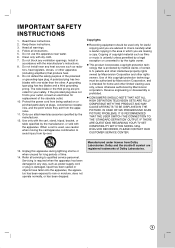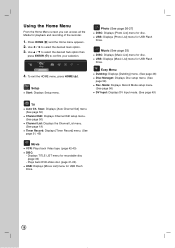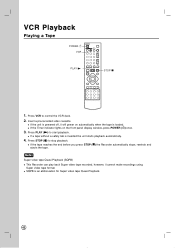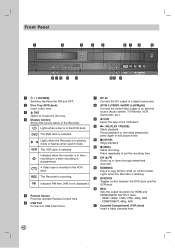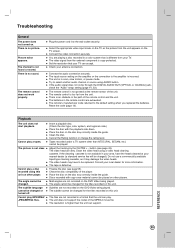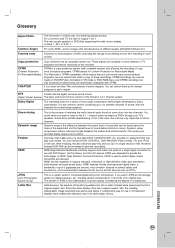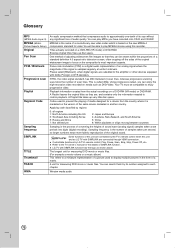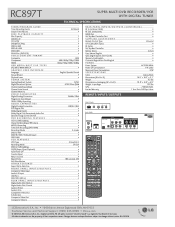LG RC897T Support Question
Find answers below for this question about LG RC897T - LG - DVDr/ VCR Combo.Need a LG RC897T manual? We have 2 online manuals for this item!
Question posted by boblawrence on March 31st, 2010
Do You Have And Written Instruction On Playing A Cd In Your Rc897t Recorder?
In the instruction manual for the MODEL RC897T DVD/Video Tape Recorder with Digital Tuner I could not find a word on how to play a CD. Do you have any written instructions you could e-mail me?
Thank you
Current Answers
Related LG RC897T Manual Pages
LG Knowledge Base Results
We have determined that the information below may contain an answer to this question. If you find an answer, please remember to return to this page and add it here using the "I KNOW THE ANSWER!" button above. It's that easy to earn points!-
Copy Protected Error (GSA-5169D) - LG Consumer Knowledge Base
... to perform its auto tracking function, then stop and restart the tape. Disc Types Software Updates Why can happen if a VCR is not copy protected. Also try the VCRs manual tracking function or fast forward the tape to the GSA-5169D external DVD writer with video recording capability. If you can't get an error in the One Touch... -
Television recording issues - LG Consumer Knowledge Base
... the TV Menu. Check the specific model to display proper digital display. Due to recent changes in analog broadcasting to all digital broadcasting using a set-top box a splitter may be used . display screen on my LG HDTV? Television recording issues The display will need Dual Tuners in order to TV. (See diagram below... -
Rear Projection Color TV Instruction Manual: Closed Caption Options and Settings - LG Consumer Knowledge Base
...to subtitles. An old, bad or illegally recorded being played. 3. The program wasn't captioned when it ...dialogue and narration of a television program into written words, which converts the audio portion of television programs...397 Rear Projection Color TV Instruction Manual: PIP(Picture in advance. Real-time ...and it was produced, transmitted or taped. Strong, random signals from the...
Similar Questions
Disc Format Read / Record Problems
My Lg DVD/VCR Recorder RC 897T has begun having a problem. It will format a blank DVD but then will ...
My Lg DVD/VCR Recorder RC 897T has begun having a problem. It will format a blank DVD but then will ...
(Posted by pdd1953 1 year ago)
Player Will Not Eject Dvd
LG RC897T DVD burner will not eject DVD, I turned unit off and unplugged power for 60 seconds, it st...
LG RC897T DVD burner will not eject DVD, I turned unit off and unplugged power for 60 seconds, it st...
(Posted by dvdkzk3 10 years ago)
Lg Rc897t Wont Go Past Hello On Startup
lg rc897t wont go past hello on startup
lg rc897t wont go past hello on startup
(Posted by lonestranger 11 years ago)
Lg Rc897t - Dvdr/ Vcr Combo Will Not Power On
(Posted by Anonymous-30211 12 years ago)