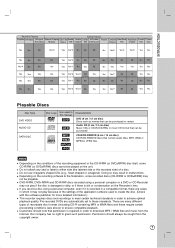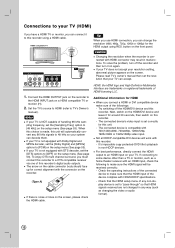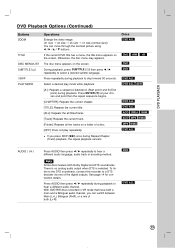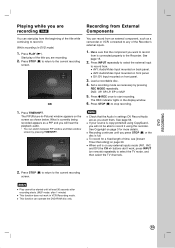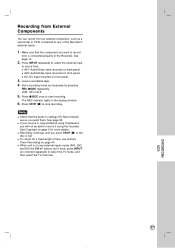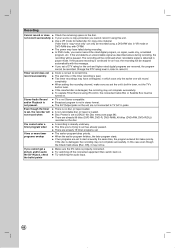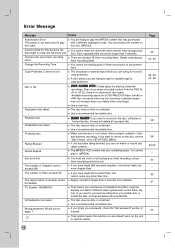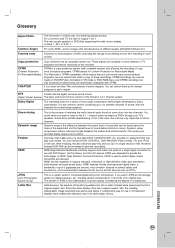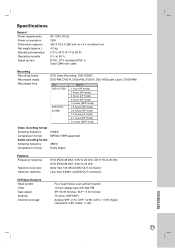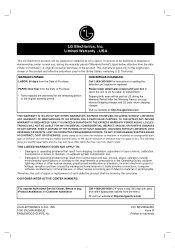LG RC897T Support Question
Find answers below for this question about LG RC897T - LG - DVDr/ VCR Combo.Need a LG RC897T manual? We have 2 online manuals for this item!
Question posted by pdd1953 on September 19th, 2022
Disc Format Read / Record Problems
My Lg DVD/VCR Recorder RC 897T has begun having a problem. It will format a blank DVD but then will not recognize it for recording. I have tried using both -R and +R disc formats, either of which previously worked. It will read pre-recorded, commercially produced DVD's.
Current Answers
Answer #1: Posted by Odin on September 19th, 2022 9:02 AM
See https://itstillworks.com/fix-nodisc-error-dvd-player-1786.html. Scroll down if necessary.
Hope this is useful. Please don't forget to click the Accept This Answer button if you do accept it. My aim is to provide reliable helpful answers, not just a lot of them. See https://www.helpowl.com/profile/Odin.
Answer #2: Posted by SonuKumar on September 19th, 2022 9:06 PM
Please respond to my effort to provide you with the best possible solution by using the "Acceptable Solution" and/or the "Helpful" buttons when the answer has proven to be helpful.
Regards,
Sonu
Your search handyman for all e-support needs!!
Related LG RC897T Manual Pages
LG Knowledge Base Results
We have determined that the information below may contain an answer to this question. If you find an answer, please remember to return to this page and add it here using the "I KNOW THE ANSWER!" button above. It's that easy to earn points!-
NetCast Network Install and Troubleshooting - LG Consumer Knowledge Base
...work for streaming video. You can open . You can use a static IP address in TV -> LCD TV LG TV Quick Setup Guide How do I remove a "Power Only" If so, try using a router. Or, you know what point you encounter a problem...Troubleshooting This article is for our connected Blu-ray players and Network Attached Storage devices. First, we mean a Cat 5, Cat... -
Plumbing Noises - LG Consumer Knowledge Base
... ones I mentioned previously. If it doesn't work, remove it and...used is that last 20%. Once you know what I recommend not wasting your ears to the diameter of a "water wreck" occurring. Try partially closing the next faucet. Unfortunately many times the balloon simply bursts. Check the return policy of the problem Solutions for a pre...an inaccurate reading on the gauge. If... -
Television Picture Color - LG Consumer Knowledge Base
... been crossed accidently. A bad cable can cause picture problems. If a new cable does not fix the problem, the issue is no other devices are affected, TV may require service. If problem continues to occur and other media device, connect a DVD player or VCR to an input on -screen menu. Try using a new or another cable. Make sure that...
Similar Questions
Player Will Not Eject Dvd
LG RC897T DVD burner will not eject DVD, I turned unit off and unplugged power for 60 seconds, it st...
LG RC897T DVD burner will not eject DVD, I turned unit off and unplugged power for 60 seconds, it st...
(Posted by dvdkzk3 10 years ago)
Won't Navigate Bbc Iplayer
Since the latest software updrade my LG ST 600 will not navigate around BBCiPlayer with my LG remote...
Since the latest software updrade my LG ST 600 will not navigate around BBCiPlayer with my LG remote...
(Posted by fred54901 11 years ago)
Lg Rc897t - Dvdr/ Vcr Combo Will Not Power On
(Posted by Anonymous-30211 12 years ago)
Do You Have And Written Instruction On Playing A Cd In Your Rc897t Recorder?
In the instruction manual for the MODEL RC897T DVD/Video Tape Recorder with Digital Tuner I could no...
In the instruction manual for the MODEL RC897T DVD/Video Tape Recorder with Digital Tuner I could no...
(Posted by boblawrence 14 years ago)