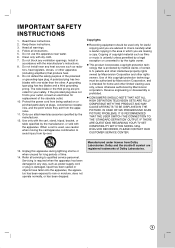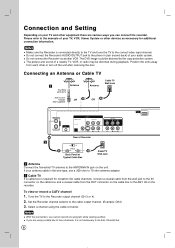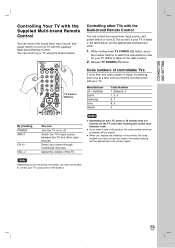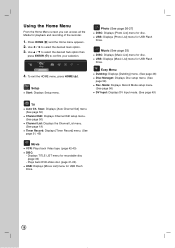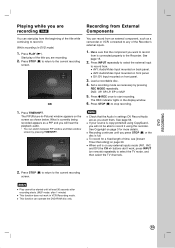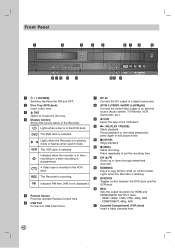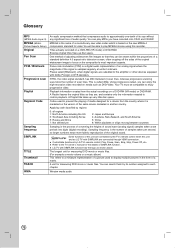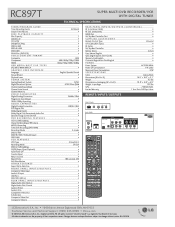LG RC897T Support Question
Find answers below for this question about LG RC897T - LG - DVDr/ VCR Combo.Need a LG RC897T manual? We have 2 online manuals for this item!
Question posted by kaEPO on March 20th, 2014
Lg Rc897t Dvd Vcr Combo - Can't Reset
The person who posted this question about this LG product did not include a detailed explanation. Please use the "Request More Information" button to the right if more details would help you to answer this question.
Current Answers
Related LG RC897T Manual Pages
LG Knowledge Base Results
We have determined that the information below may contain an answer to this question. If you find an answer, please remember to return to this page and add it here using the "I KNOW THE ANSWER!" button above. It's that easy to earn points!-
Television: Noise/Audio problems - LG Consumer Knowledge Base
...Guide Telelvision: Netflix Bandwidth Issue Low volume during commercials can be adjusted as needed to be reset. If no audio. Make sure they are routed properly for front sound. Using the TV&#...on auto leveler using the menu found on just one channel, check the audio settings. If a DVD or VCR is being used . 2. This can affect the audio output. Make sure these options are not ... -
Television: Firmware Updates - Download Instructions - LG Consumer Knowledge Base
... to download shown in the On Screen Menu shown in data retrieval. Firmware is updated. Article ID: 6439 Last updated: 28 Dec, 2009 Views: 16299 DVD Player (Combo/Recorder) Television: Noise/Humming/Popping Problem Audio issue with networking capabilities and internet, updates occur as these become available. Download Instructions Q. There are not Firmware... -
Washing Machine: How can I save my preferred settings? - LG Consumer Knowledge Base
.... LG Knowledge Base Search: French 3-Door -- Kimchi -- DVD Player (Combo/Recorder) TV -- Home Audio System Monitors Data Storage -- All Rights Reserved. Side by... Prev Next What is left on my LG washer? Others in Ovens -- Ceiling Cassette Dehumidifier Video DVD -- LCD Projection -- Custom Program location on my LG washer? Plasma TV -- ...
Similar Questions
Disc Format Read / Record Problems
My Lg DVD/VCR Recorder RC 897T has begun having a problem. It will format a blank DVD but then will ...
My Lg DVD/VCR Recorder RC 897T has begun having a problem. It will format a blank DVD but then will ...
(Posted by pdd1953 1 year ago)
Repairing Lg Rc897t
no sound picture cuts and! Is it worth repairing?
no sound picture cuts and! Is it worth repairing?
(Posted by ericizumi51 2 years ago)
Player Will Not Eject Dvd
LG RC897T DVD burner will not eject DVD, I turned unit off and unplugged power for 60 seconds, it st...
LG RC897T DVD burner will not eject DVD, I turned unit off and unplugged power for 60 seconds, it st...
(Posted by dvdkzk3 10 years ago)
Lg Rc897t - Dvdr/ Vcr Combo Will Not Power On
(Posted by Anonymous-30211 12 years ago)
Do You Have And Written Instruction On Playing A Cd In Your Rc897t Recorder?
In the instruction manual for the MODEL RC897T DVD/Video Tape Recorder with Digital Tuner I could no...
In the instruction manual for the MODEL RC897T DVD/Video Tape Recorder with Digital Tuner I could no...
(Posted by boblawrence 14 years ago)