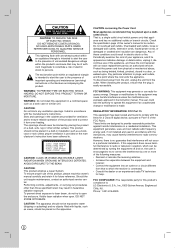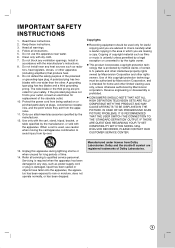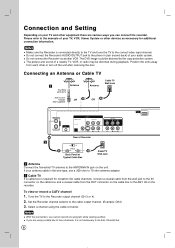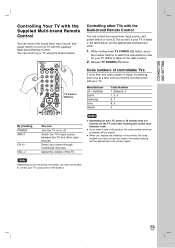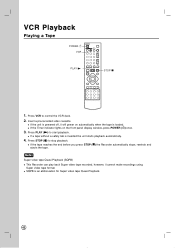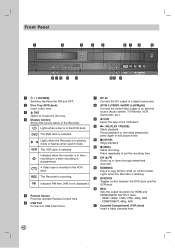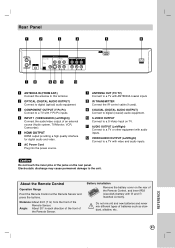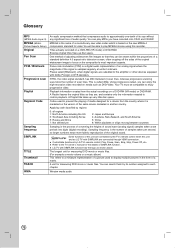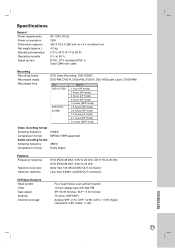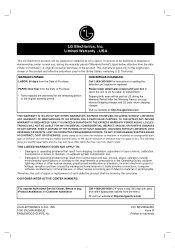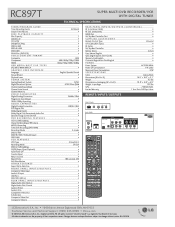LG RC897T Support Question
Find answers below for this question about LG RC897T - LG - DVDr/ VCR Combo.Need a LG RC897T manual? We have 2 online manuals for this item!
Question posted by Anonymous-30211 on June 5th, 2011
Lg Rc897t - Dvdr/ Vcr Combo Will Not Power On
The person who posted this question about this LG product did not include a detailed explanation. Please use the "Request More Information" button to the right if more details would help you to answer this question.
Current Answers
Related LG RC897T Manual Pages
LG Knowledge Base Results
We have determined that the information below may contain an answer to this question. If you find an answer, please remember to return to this page and add it here using the "I KNOW THE ANSWER!" button above. It's that easy to earn points!-
Blu-ray player: Network Troubleshooting - LG Consumer Knowledge Base
...: It may be necessary to consult the router's documentation for 30 seconds. If so, unplug the power to the router first, then power the network Blu-ray player or TV and retest the connection. Video Reconnect the power to both the router and the network-enabled device for information about how to enter the following... -
What type of antenna should I use? - LG Consumer Knowledge Base
...and suggestions. In Review Use a UHF antenna or UHF/VHF combo The higher the antenna, the better The farther away, the ..., it can work best within 30 miles of antenna I remove a "Power Only" The round antenna was for UHF and the two retractable straight antennas..., a pole, or in stores. Make Magazine has a great video showing you may be placed close to the amount of -range.... -
Blu-ray player: Checking for updated firmware from within the player. - LG Consumer Knowledge Base
...Netflix, YouTube, or Vudu. As Blu- For example, the update from within the player. Enhancements to take. Power on how to create a firmware update disc or load the firmware to BDLive2.0™.... select UPDATE and press the key. DVD Player (Combo/Recorder) Network connection options for updated firmware from an LG BD500 series Blu-ray player IMPORTANT: Some models of the update process....
Similar Questions
Repairing Lg Rc897t
no sound picture cuts and! Is it worth repairing?
no sound picture cuts and! Is it worth repairing?
(Posted by ericizumi51 2 years ago)
How To Hook Up Set Top Box To Lg Model Rc897t
(Posted by Helbryght 9 years ago)
Lg Rc897t Wont Go Past Hello On Startup
lg rc897t wont go past hello on startup
lg rc897t wont go past hello on startup
(Posted by lonestranger 11 years ago)
Do You Have And Written Instruction On Playing A Cd In Your Rc897t Recorder?
In the instruction manual for the MODEL RC897T DVD/Video Tape Recorder with Digital Tuner I could no...
In the instruction manual for the MODEL RC897T DVD/Video Tape Recorder with Digital Tuner I could no...
(Posted by boblawrence 14 years ago)