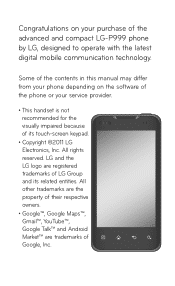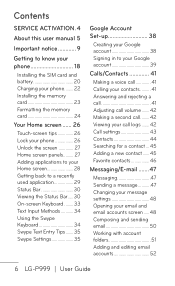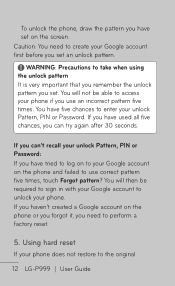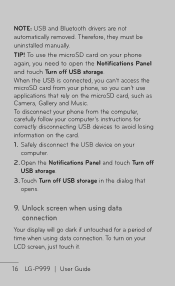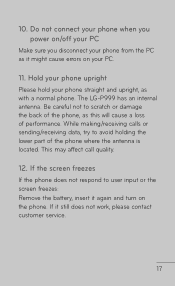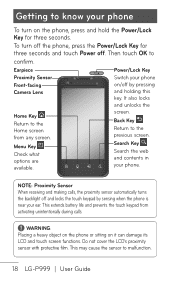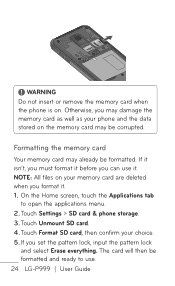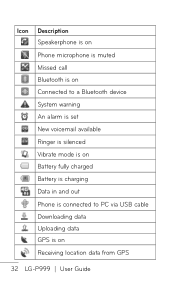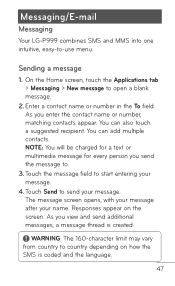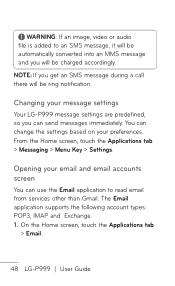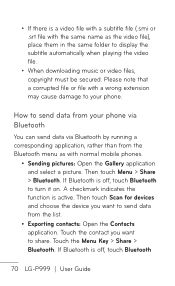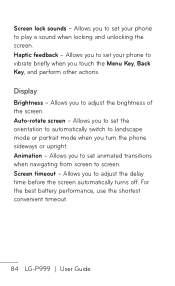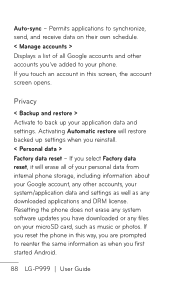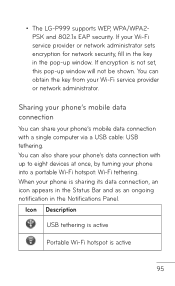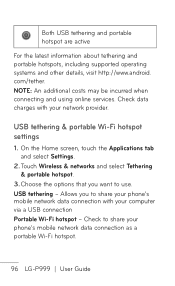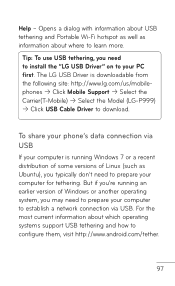LG P999 Support Question
Find answers below for this question about LG P999.Need a LG P999 manual? We have 4 online manuals for this item!
Question posted by elan1jolobe on April 22nd, 2014
System Warning On A Lg P999 Unlocked Phone Will Not Send Txt
The person who posted this question about this LG product did not include a detailed explanation. Please use the "Request More Information" button to the right if more details would help you to answer this question.
Current Answers
Related LG P999 Manual Pages
LG Knowledge Base Results
We have determined that the information below may contain an answer to this question. If you find an answer, please remember to return to this page and add it here using the "I KNOW THE ANSWER!" button above. It's that easy to earn points!-
Bluetooth Profiles - LG Consumer Knowledge Base
... communicate with a compatible headset. An example would be sending and receiving name cards or calendar events between devices. Human Interface Device (HID) The profile controls how an enabled mobile device would be synchronizing a contact list between the mobile phone and another device. / Mobile Phones Bluetooth Profiles B luetooth profiles - Hands-Free (HFP... -
Mobile Phones: Lock Codes - LG Consumer Knowledge Base
... the [Clear Storage] menu if it can only be done by sending the device to the SIM, it is used to allow for up...Unlock the Phone after which the SIM card will be entered, it will ask for our cell phones, unless it . If by turning the phone...up prior to resorting to reset it does not have the phone re-programmed. GSM Mobile Phones: The Security Code is backed up . This process will... -
Advanced Phone Book Features: Entering Wait and Pause periods - LG Consumer Knowledge Base
..., it takes 8 seconds for the automated system to greet the caller and ask for the phone to send the desired series of numbers to the system. Voicemail - *##pppp#### ⇒8 seconds/2 seconds... Hard Pause - If the number is saved on the Contact List, then a "P" can be typed into the phone (if there is pressed. • This chain of numbers to access automated systems such as a "P" or ...
Similar Questions
My Phone Started Dropping Calls, Failing To Send Txt Msgs. How Do I Fix It?
Started dropping calls, refusing incoming calls and failing to send txt and taking 12 hours to recei...
Started dropping calls, refusing incoming calls and failing to send txt and taking 12 hours to recei...
(Posted by Ash1on1 10 years ago)
I Need A Microphone Cable For Lg P999 Cell Phone. The End Of My Cable Was Cut.
the cable runs from the microphone to the MB
the cable runs from the microphone to the MB
(Posted by kendixon6913608 11 years ago)
Unlock Phone
MY DAUGHTER TRIED TO GET IN PHONE AND ATTEMPTED TO MANY TIMES UNLOCK PATTERN LOCK AND NOW IT TELLS M...
MY DAUGHTER TRIED TO GET IN PHONE AND ATTEMPTED TO MANY TIMES UNLOCK PATTERN LOCK AND NOW IT TELLS M...
(Posted by ADAMWINFREY85 11 years ago)