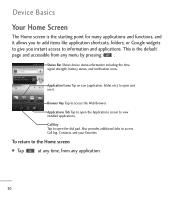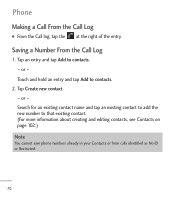LG LGL55C Support Question
Find answers below for this question about LG LGL55C.Need a LG LGL55C manual? We have 2 online manuals for this item!
Question posted by Ash1on1 on December 31st, 2013
My Phone Started Dropping Calls, Failing To Send Txt Msgs. How Do I Fix It?
Started dropping calls, refusing incoming calls and failing to send txt and taking 12 hours to receive txts. All of this started last night for no apparent reason.
Current Answers
Answer #1: Posted by TommyKervz on December 31st, 2013 3:35 PM
Greetings. It sounds like a wireless service issue. Do contact your carrier.
Related LG LGL55C Manual Pages
LG Knowledge Base Results
We have determined that the information below may contain an answer to this question. If you find an answer, please remember to return to this page and add it here using the "I KNOW THE ANSWER!" button above. It's that easy to earn points!-
Optical Drive warranty info - LG Consumer Knowledge Base
.... you should I take it back to you have regarding your name brand PC, please contact the PC maker for warranty information. Fri. Shipping is also available for a fixed charge. a pre-... is available when secured with any questions concerning those drives. Phone and e-mail support are 1 year swap. DVD movie won't play Call toll free (800) 243-0000 for technical support and/or... -
How to use your Air Conditioner features - LG Consumer Knowledge Base
... Rust and corrosion can harm the connector parts to the battery compartment in order to 12 hours or cancel if timer is necessary in the remote control. What is dripping water ... cooling condition. The temperature may cause the remote to fan mode, wait at a time. AUTO START: if power failure occurs, the unit will restart at any cycle. Insert 2 double A (AA... -
Kimchi: Selecting Flavor Keeping or Seasoning/Storage - LG Consumer Knowledge Base
... Flavor Keeping 1. "KIMCHI") 3. Press "LOCK/UNLOCK" button for a few seconds or until chime sounds). 2. Refrigerator runs a cold shock operation every 12 hours during fermenting process, fermenting will immediately end, Flavor Keeping will start and storage temperature will be selected when food type of time (similar to unlock refrigerator (Hold down UPPER and...
Similar Questions
Phone Lg 840 When I Have It On And Not Using Keeps Taking Time Off...
phone keeps taking time when im not even using...min get deducted,,
phone keeps taking time when im not even using...min get deducted,,
(Posted by binther2006 11 years ago)
How Do I Add Ringtones To My Txt Msg Sounds On My Lgl55c Phone?
(Posted by ajmartin 11 years ago)
I Can't Send Texts But I Can Receive Texts. What's Going On?
(Posted by theveryoddunisaur 11 years ago)