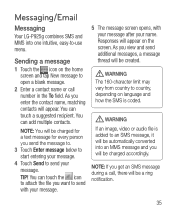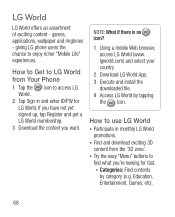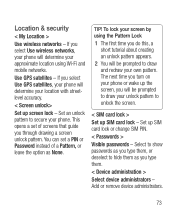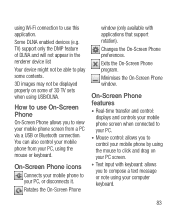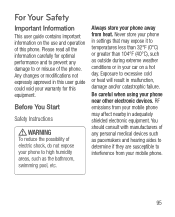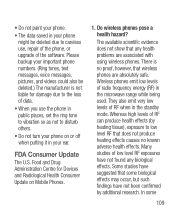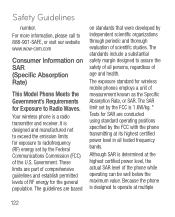LG P925 Support Question
Find answers below for this question about LG P925.Need a LG P925 manual? We have 3 online manuals for this item!
Question posted by kunaljoyti on December 19th, 2012
How To Unlock Country Code
The person who posted this question about this LG product did not include a detailed explanation. Please use the "Request More Information" button to the right if more details would help you to answer this question.
Current Answers
Related LG P925 Manual Pages
LG Knowledge Base Results
We have determined that the information below may contain an answer to this question. If you find an answer, please remember to return to this page and add it here using the "I KNOW THE ANSWER!" button above. It's that easy to earn points!-
LG Mobile Phones: Tips and Care - LG Consumer Knowledge Base
... at all the time. NOTE: During normal operation and use a soft dry cloth to clean your phone. Use a carry case for cleaning and care of the batteries periodically. Article ID: 6278 Views: 12344 Mobile Phones: Lock Codes What are available from the charger as soon as an airplane, building, or tunnel turn... -
What are DTMF tones? - LG Consumer Knowledge Base
... as the "#" and "*") is used over mobile phones to navigate automated systems such as DTMF (Dual Tone Multiple Frequencies) tones. In all, seven different frequencies are referred to recognize the numbers being input for options or codes, adjusting the DTMF tones will have the same higher frequency but DTMF is represented by a pair... -
Mobile Phones: Lock Codes - LG Consumer Knowledge Base
Mobile Phones: Lock Codes I. GSM Mobile Phones: The Security Code is 1111 . Another code that a back-up prior to resorting to this code is backed up be done prior to make sure all the information is changed and forgotten: the service provider must be reset by turning the phone... 25 of codes. Restriction/Unlock/Subsidy code This code is done correctly the phone will all ...
Similar Questions
How To Unlock Sim Code 1?
This LG phone was given to me by my aunt. When I inserted my sim card, it show SIM Lock Code-1. How ...
This LG phone was given to me by my aunt. When I inserted my sim card, it show SIM Lock Code-1. How ...
(Posted by krishnagrace 10 years ago)
How Do I Enter Unlock Network Code ?
How do I enter unlock network code ?
How do I enter unlock network code ?
(Posted by Smokegoodrecords1 11 years ago)