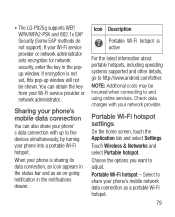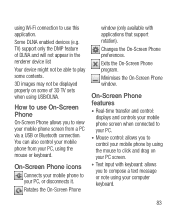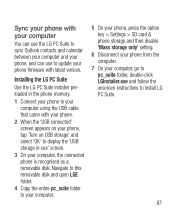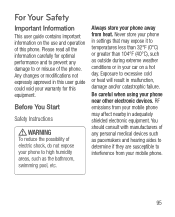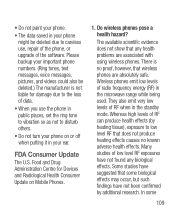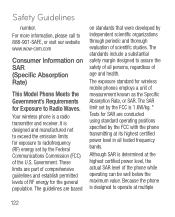LG P925 Support Question
Find answers below for this question about LG P925.Need a LG P925 manual? We have 3 online manuals for this item!
Question posted by gaftec on September 29th, 2014
Connecting Lgp925 Network Data
The person who posted this question about this LG product did not include a detailed explanation. Please use the "Request More Information" button to the right if more details would help you to answer this question.
Current Answers
Answer #1: Posted by TechSupport101 on September 29th, 2014 6:05 PM
Hi. The User Guide here http://www.helpowl.com/manuals/LG/P925/121688 should be able to assist precisely. As for APN related configurations, you should be best assisted by contacting your carrier's Customer Service as the settings are carrier-specific.
Related LG P925 Manual Pages
LG Knowledge Base Results
We have determined that the information below may contain an answer to this question. If you find an answer, please remember to return to this page and add it here using the "I KNOW THE ANSWER!" button above. It's that easy to earn points!-
Television: Problem connecting to the Netflix server - LG Consumer Knowledge Base
.... *Note: TV showing a Netflix Server Error is to allow movie to catch up with data not being sent to TV from MyMedia. This pause or skip is the responsibility of Netflix to Netflix. Broadband TV Netflix connection NetCast Network Install and Troubleshooting Netflix Hints: - To become a member, please visit: NOTE: In rare... -
Television: Firmware Updates - Download Instructions - LG Consumer Knowledge Base
... specific model to maintain proper function. Firmware is updated. Netflix and Yahoo have various updates that are other issues in data retrieval. This includes the VUDU TV. When using a WIRED CONNECTION, select Network under the on-screen display. How is different. All updates should be done as these become available. Please call... -
Washing Machine: How can I save my preferred settings? - LG Consumer Knowledge Base
... Legal | Copyright 2009 LG Electronics. Floor Standing -- Ceiling Cassette Dehumidifier Video DVD -- Digital Transition Information Home Theater Audio -- Home Audio System Monitors Data Storage -- Optical Drives -- Network Storage Mobile Phones Computer Products -- How do I store a custom program? 1. Adjust the wash/rinse temperature, spin speed, and soil level to confirm the settings...
Similar Questions
I Have A Lg Android Version P925 And I Stop Having Network On The Phone We Did
factory setting but still,the IMEI number too not showing
factory setting but still,the IMEI number too not showing
(Posted by jbuahini 10 years ago)
Lg Optimus V Won't Connect To 3g (data) Network
(Posted by bjcw54 11 years ago)
Can I Keep My Current Virgin Mobile Phone # With This New Tracfone?
I just bought this LG430G phone but haven't opened it yet, still deciding whether to keep itor keep ...
I just bought this LG430G phone but haven't opened it yet, still deciding whether to keep itor keep ...
(Posted by Anonymous-65173 11 years ago)