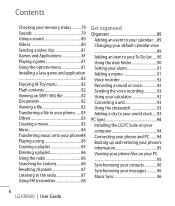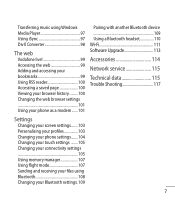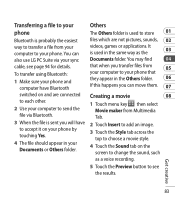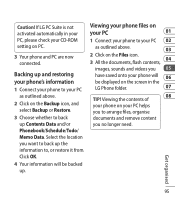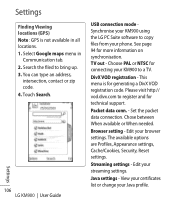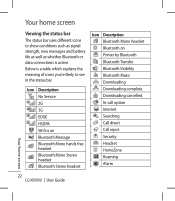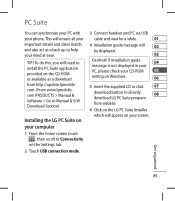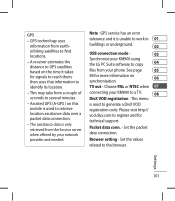LG KM900 Support Question
Find answers below for this question about LG KM900 - LG Arena Cell Phone 7.2 GB.Need a LG KM900 manual? We have 2 online manuals for this item!
Question posted by bjcw54 on March 9th, 2013
Lg Optimus V Won't Connect To 3g (data) Network
Current Answers
Answer #1: Posted by tintinb on March 11th, 2013 8:21 PM
- Enter in 277634#*#
- Go to Modem Settings -> Network Mode -> 1. Network Mode -> turn on 3G -> OK
- Hit the red End button. Reboot your phone.
- This should turn on the 3G if you have the version that is compatible with 3G on AT&T.
Source: http://www.justanswer.com/cell-phones/56xa1-3g-internet-settings-lg-km900.html#ixzz2NIAerwPm
You can also follow the instructions provided in the video tutorial here:
If you have more questions, please don't hesitate to ask here at HelpOwl. Experts here are always willing to answer your questions to the best of our knowledge and expertise.
Regards,
Tintin
Related LG KM900 Manual Pages
LG Knowledge Base Results
We have determined that the information below may contain an answer to this question. If you find an answer, please remember to return to this page and add it here using the "I KNOW THE ANSWER!" button above. It's that easy to earn points!-
Blu-ray player: Network Troubleshooting - LG Consumer Knowledge Base
... enabled, you will have to the router first, then power the network Blu-ray player or TV and retest the connection. Access the setup menu. NOTE: If the security settings for your... DMZ. Article ID: 6320 Last updated: 19 Apr, 2010 Views: 8782 BD300 Software Updates Network connection options for updated firmware from within range. Try to disable the routers firewall settings to verify ... -
Blu-ray player: alternate firmware update methods - LG Consumer Knowledge Base
... your USB drive into the player. Turn on the screen. Power on a LG Blu-ray Player Network connection options for the player. DLNA Setup on the player and eject your CD / DVD. ... available for Blu ray players However, you to burn a data CD or DVD. These periodic updates are unable to connect to the network and perform an update, there is complete the unit will ... -
Broadband TV Netflix connection - LG Consumer Knowledge Base
.... Article ID: 6280 Last updated: 18 Dec, 2009 Views: 1781 Also read VUDU install and setup NetCast Network Install and Troubleshooting Media Sharing and DLNA Setup on a LG TV Television: Activating Netflix Channels missing on network connectivity. Television: No Signal Using the TV as a center channel speaker. It may need to adjust the...
Similar Questions
My fingers cannot use the new touch-pad cell phones; yet, it seems I should get a newer cell phone. ...
Since the third week of April the 3g connection keeps disconnecting. the battery status says I shoul...
I need help to reactivate the data connection which hasn't been working the last two days. Most solu...
i cant send a text message it keeps saying cause code 98 on my lg optimus android straight talk cell...