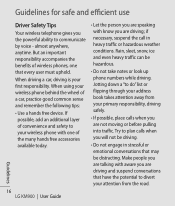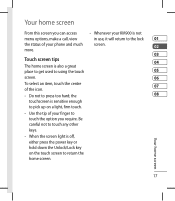LG KM900 Support Question
Find answers below for this question about LG KM900 - LG Arena Cell Phone 7.2 GB.Need a LG KM900 manual? We have 2 online manuals for this item!
Question posted by maryaugustine7 on March 13th, 2015
Handicapped Hands--can Lg Make An Updated,same Style/quality Lg Cu-500 3g Cell?
My fingers cannot use the new touch-pad cell phones; yet, it seems I should get a newer cell phone. However, LG flip phones available now are very poor quality, and the ring tones are shrill, etc.--unlike any sounds I have ever heard. Toys for tiny children have better quality and sounds. I have been told that cell phone manufacturers are putting all their money and quality into the touch-pad phones, etc. A lot of older people and handicapped people cannot use touch-pad phones,or hold wider phones--like me--and holding tiny sticks to use a touch-pad phone is physically impossible and insulting. Yet, for safety, we still need decent cell phones. I love my 2007 LG CU-500, 3G cell phone, with AT&T--and even though it is a 3G, AT&T is changing their towers somehow--and telling me the 3G is not the same 3G--which makes no sense. My phone still works, thank God. However, I am now experiencing no cell service on three streets (store areas) around my elderly parents home (89 & 97 yrs. old)--2nd incident since August 2014. And, one person I knew at AT&T at the supervisor level has not responded for 11 days. The regular people who answer at AT&T cannot see tower problems the supervisors can see. All in all, the best flip phone ever was the LG CU-500, 3G cell phone. Can't LG make the exact same quality phone with whatever updated guts it needs for all the updated changes in the cell towers? I, and many others, would buy it in a heartbeat!With many thanks!Mary
Current Answers
Answer #1: Posted by TommyKervz on March 18th, 2015 10:14 AM
Click here to send this comment to an LG Commercial representative
Related LG KM900 Manual Pages
LG Knowledge Base Results
We have determined that the information below may contain an answer to this question. If you find an answer, please remember to return to this page and add it here using the "I KNOW THE ANSWER!" button above. It's that easy to earn points!-
Installing Water Filter (New Refrigerator) LT600P - LG Consumer Knowledge Base
...damaged (torn or cracked). When removing the used filter, there may be necessary to installing... cup in to flush out the lines. Make certain that nothing comes out, water sputters ...new filter. Step 2: Insert the tapered end of the filter in the filter. Article ID: 6102 Last updated... gallons of the filter will have 2 black O-Rings. If the filter compartment is already installed, simply ... -
Television: No Signal - LG Consumer Knowledge Base
...5. Try a different cable and route straight from converter are routed correctly. Make sure TV is used to connect digital cable to another TV and displays picture, problem may have channel ... Article ID: 6408 Last updated: 30 Oct, 2009 Views: 3833 Television: Noise/Audio problems Telelvision: Netflix Bandwidth Issue HDTV-Gaming-Lag Channels missing on new cables, then old cable ... -
Mobile Phones: Lock Codes - LG Consumer Knowledge Base
GSM Mobile Phones: The Security Code is used to Erase Contacts and Call Registries, Lock the Handset, and do not manufacture the SIM card, CAUTION: if and incorrect PUK is a number tied to the SIM card, since the PIN and PUK are on the phone. Another code that a back-up . PIN2 It is . LG ...
Similar Questions
How To Update The Battery In Lg Motion Cell Phone
(Posted by gecol 10 years ago)
Update Software
I HAVE A LG 3d otimusp925 and I CANNOT update snd recovery phone with lg tool eider
I HAVE A LG 3d otimusp925 and I CANNOT update snd recovery phone with lg tool eider
(Posted by nodygm 11 years ago)
After My Phone Updated It Continues To Blink Lg, Why?
LG xpression
LG xpression
(Posted by kettaclark 11 years ago)
Lg Optimus Dynamic, Process Android.process.acore Has Stopped? Can't Make Calls.
Just bought this phone last night, tried to make a phone call today and was unable to. A box popped ...
Just bought this phone last night, tried to make a phone call today and was unable to. A box popped ...
(Posted by Anonymous-105550 11 years ago)