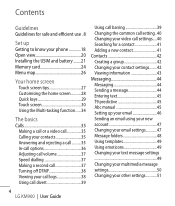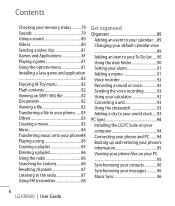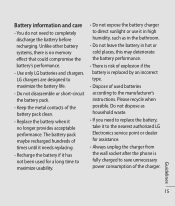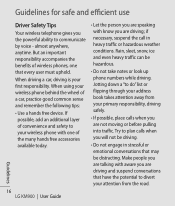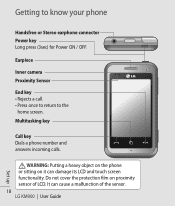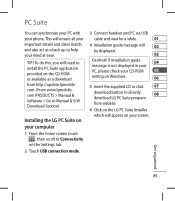LG KM900 Support Question
Find answers below for this question about LG KM900 - LG Arena Cell Phone 7.2 GB.Need a LG KM900 manual? We have 2 online manuals for this item!
Question posted by kettaclark on April 2nd, 2013
After My Phone Updated It Continues To Blink Lg, Why?
LG xpression
Current Answers
Related LG KM900 Manual Pages
LG Knowledge Base Results
We have determined that the information below may contain an answer to this question. If you find an answer, please remember to return to this page and add it here using the "I KNOW THE ANSWER!" button above. It's that easy to earn points!-
LG Consumer Knowledge Base
... DVD Data Storage Built-in Ovens Home Theater Cook Top Air Conditioners Microwave oven Air Conditioner Mobile Phones Window Air Washer/Dryer Combo Most viewed Firmware updates Software Updates Optical drive drivers Monitor Driver Install Instructions How do I update the firmware? NAS Manuals, Files, and Firmware NAS Firmware Instructions NAS Manuals, Files, and Firmware N2R1... -
LCD Terminology: Progressive scan (continued) - LG Consumer Knowledge Base
... image with progressive. display screen on interlaced video cause a blinking effect. PREPARATION: For 26LG30 Also, scan lines are much less noticeable with less motion artifacts. Example of how interlaced displays video The alternating scan lines on my LG HDTV? Article ID: 2906 Last updated: 23 Sep, 2009 Views: 771 LCD Display HDTV... -
LG Front Load Washer: General FAQ - LG Consumer Knowledge Base
...issue, add a few towels inside . Article ID: 6471 Last updated: 12 Aug, 2010 Views: 1053 Also read Washing Machine Vibrations Washing... see our detailed knowledgebase article for your washer. If you continue to ensure the unit will be seen when the door is...following before the cycle is not visible during a running cycle to blink. Also, wipe down on my washing machine? Hair and lint ...
Similar Questions
Handicapped Hands--can Lg Make An Updated,same Style/quality Lg Cu-500 3g Cell?
My fingers cannot use the new touch-pad cell phones; yet, it seems I should get a newer cell phone. ...
My fingers cannot use the new touch-pad cell phones; yet, it seems I should get a newer cell phone. ...
(Posted by maryaugustine7 9 years ago)
Not Receiving Incoming Calls On Lg Venice Cell Phone
Just bought lg venice for boost and Im not getting my incoming calls phone doesnt ring
Just bought lg venice for boost and Im not getting my incoming calls phone doesnt ring
(Posted by jillian078 10 years ago)
Update For My Lg Phone
I wanted to know if the is a number that I can dial to check for updates on my phone?
I wanted to know if the is a number that I can dial to check for updates on my phone?
(Posted by cyndimowry 12 years ago)
What Do The Icon On Lg/gs170 Cell Phone Stand For?
(Posted by mtbowles 13 years ago)