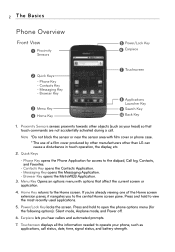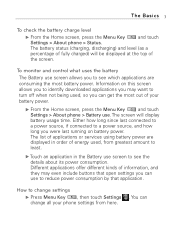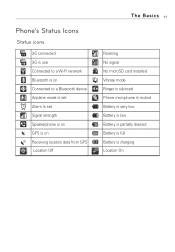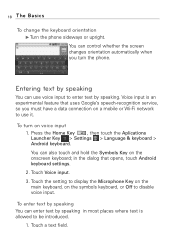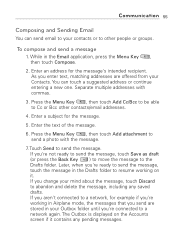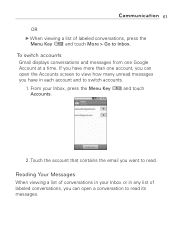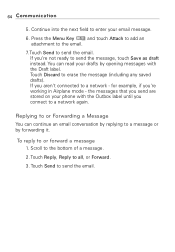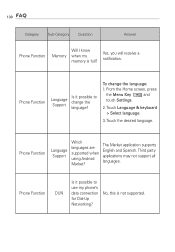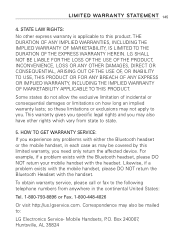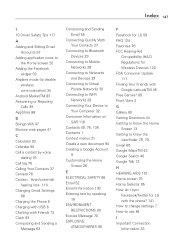LG MS690 Support Question
Find answers below for this question about LG MS690.Need a LG MS690 manual? We have 3 online manuals for this item!
Question posted by mloflin68 on May 2nd, 2013
Lg Ms690 Problem-3g Data Connection Staying Coneccted & Its Killing My Battery
Since the third week of April the 3g connection keeps disconnecting. the battery status says I should switch to airplane mode to save power in areas with no cell coverage plus it shows I'm connected 50% of the time. According to Metro PCS' coverage map I'm covered and when I'm in an area where I've had continued coverage for 2 years it disconnects. It's down longer than it's connected. Help, please? Is anybody else having the same problem?
Current Answers
Answer #1: Posted by TexasDeviL on May 3rd, 2013 12:20 AM
In my opinion LG's have notoriously weak signal. That being said, Airplane mode turns off the phone radio so no signal will be found ever while its on. Turning it on then back off is the best way to reset your connection. Thats all those signal booster apps do is toggle the airplane mode on then off. The phone searching for signal does drain the battery about 3x as fast.
Not much you can do except call Metropcs @ 611 and have them reset your PRL(prefered radio location). Tell them you want your phone refreshed. They will know what that means.
If you agree that the answer I provided is correct please remember to "accept" and/or mark it as "helpful" so I know I'm doing a good job. Thank you, I would really appreciate it.
[automotive mechanic and phone modding enthusiast]
Related LG MS690 Manual Pages
LG Knowledge Base Results
We have determined that the information below may contain an answer to this question. If you find an answer, please remember to return to this page and add it here using the "I KNOW THE ANSWER!" button above. It's that easy to earn points!-
Transfer Music & Pictures LG Voyager - LG Consumer Knowledge Base
...use for the first time. Tap Menu>Settings/Tools>Tools>USB Mode>Mass Storage. The PC will recognize the phone as a removable disk. Disconnect the USB cable....phone). 7. Connect your computer using a USB cable. *USB data cable sold separately: visit www.buywirelessnow.com/lg. 2. Article ID: 6132 Last updated: 13 Oct, 2009 Views: 6339 Transfer Music & Pictures LG Dare LG Mobile Phones... -
Washing Machine: How can I save my preferred settings? - LG Consumer Knowledge Base
... (Combo/Recorder) TV -- LCD Projection -- Digital Transition Information Home Theater Audio -- Network Storage Mobile Phones Computer Products -- How do I store a custom program? 1. Select a cycle. 2. NOTE:... two beeps to save my preferred settings? What are the power requirements for 3 seconds. Top Mount -- Window -- Video -- Home Audio System Monitors Data Storage -- CUSTOM ... -
LG Front Load Washer: General FAQ - LG Consumer Knowledge Base
... the detergent you decide to help guide you continue to experience issues please see...of all water will stay leveled. Verify the unit...the "water plus " feature? 19. Check each corner of the power key. ...off automatically. Open the cover and drain residual water out...will automatically determine the optimal time needed to evaporate. The ... left in order to keep the washer door open ...
Similar Questions
No Internet Or Data Connection Through Net Ten Service
there is no data 3g conection or internet conection but calls can be made with it . the unlimited pr...
there is no data 3g conection or internet conection but calls can be made with it . the unlimited pr...
(Posted by elonzot9 11 years ago)
Data Connection With Servers
My phone doens't connect with the Google servers. I've been through a hard reset and it didn't work,...
My phone doens't connect with the Google servers. I've been through a hard reset and it didn't work,...
(Posted by bjspeed31 11 years ago)