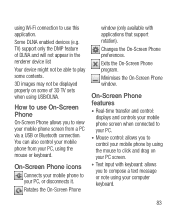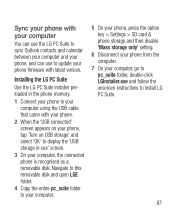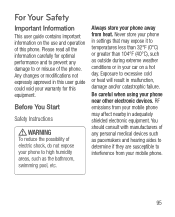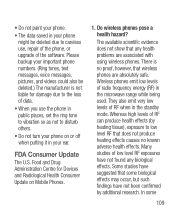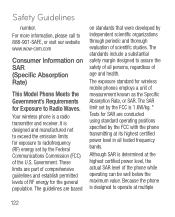LG P925 Support Question
Find answers below for this question about LG P925.Need a LG P925 manual? We have 3 online manuals for this item!
Question posted by leoradv on October 10th, 2014
Lgp925 Wont Connect To Network After Updating
The person who posted this question about this LG product did not include a detailed explanation. Please use the "Request More Information" button to the right if more details would help you to answer this question.
Current Answers
Related LG P925 Manual Pages
LG Knowledge Base Results
We have determined that the information below may contain an answer to this question. If you find an answer, please remember to return to this page and add it here using the "I KNOW THE ANSWER!" button above. It's that easy to earn points!-
Do LG drives support CD-Text? - LG Consumer Knowledge Base
What types of drives does LG make? LG Optical Drive Models Optical drive drivers System will not boot with IDE optical drive connected Firmware updates Most writing software supports it . Do LG drives support CD-Text? Article ID: 6141 Views: 988 What is DVD-RAM? All LG support CD-Text, but you need the appropriate software to read or write it . -
BD (Blu-ray Disc) Video Problems - LG Consumer Knowledge Base
...and powerful PC components. You will not boot with IDE optical drive connected Software Updates You can view BD video using an analog connection ( VGA ) as long as the discs content protection allows it... Cyberlink's web site . In order to view BD video over a DVI or HDMI connection, both the monitor and video card must support HDCP (High-bandwidth Digital Content Protection). Article ID:... -
Washing Machine: How can I save my preferred settings? - LG Consumer Knowledge Base
...Combo/Recorder) TV -- Digital Transition -- -- Digital Transition Information Home Theater Audio -- Network Storage Mobile Phones Computer Products -- Kimchi -- Bottom Freezer Dishwasher Built-in Prev Next What is the ... the "start" button. Custom Program location on WM2601HW Article ID: 6335 Last updated: 24 Mar, 2010 Print Email to confirm the settings have been stored. What...
Similar Questions
Try To Update Lg Optimus One P504 But It Wont Connect To Server
(Posted by carlfmhho 9 years ago)
I Have A Lg Android Version P925 And I Stop Having Network On The Phone We Did
factory setting but still,the IMEI number too not showing
factory setting but still,the IMEI number too not showing
(Posted by jbuahini 10 years ago)