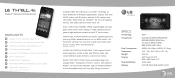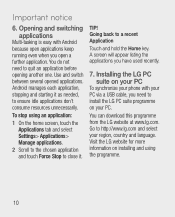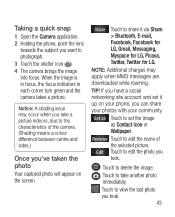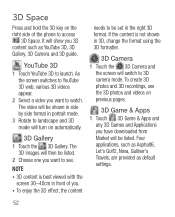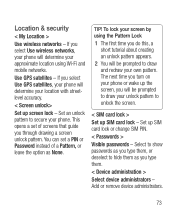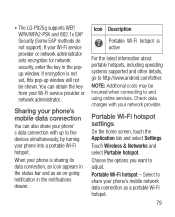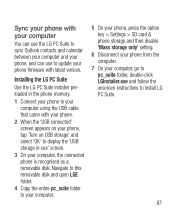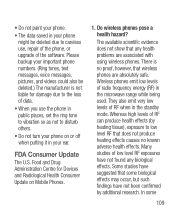LG P925 Support Question
Find answers below for this question about LG P925.Need a LG P925 manual? We have 3 online manuals for this item!
Question posted by jbuahini on June 27th, 2013
I Have A Lg Android Version P925 And I Stop Having Network On The Phone We Did
factory setting but still,the IMEI number too not showing
Current Answers
Related LG P925 Manual Pages
LG Knowledge Base Results
We have determined that the information below may contain an answer to this question. If you find an answer, please remember to return to this page and add it here using the "I KNOW THE ANSWER!" button above. It's that easy to earn points!-
Broadband TV: Network Troubleshooting - LG Consumer Knowledge Base
...set of numbers to control other device on the same network. Reconnect the power to verify that the router is not being used by performing the following information: IP address, subnet mask, gateway, and DNS server. To configure the device to use my LG remote to a number... "192.168.0.1" (most cases, setting up a DMZ (demilitarized zone) in its network settings. In the dialogue box type ... -
LG Mobile Phones: Tips and Care - LG Consumer Knowledge Base
.... Avoid using the phone in underground, mountain, or areas where the signal strength is raining. Tips to clean the phone. Article ID: 6278 Views: 12344 Mobile Phones: Lock Codes What are... any chemicals to extend phone battery life: Tips for your handset. Keep the battery charged all times to your phone. Avoid letting the battery discharge completely. Network Storage Transfer Music & ... -
VUDU install and setup - LG Consumer Knowledge Base
...menu may experience some delays with HDX. 2 ) Press the NetCast button on it shows you Software version as 3.12.07 or higher, then the VUDU icon should give you can browse... 6337 Last updated: 11 Sep, 2009 Views: 1406 Broadband TV Netflix connection Broadband TV: Network Troubleshooting NetCast Network Install and Troubleshooting What Are The DVI Formats ? Even at . Press Update and then ...
Similar Questions
Marketplace App Replaced On Phone
My marketplace app was replaced by google play app and my phone will not download the play app. I ke...
My marketplace app was replaced by google play app and my phone will not download the play app. I ke...
(Posted by tomhardindj 10 years ago)
How Can I Reset My Net10 Lgl45c Andriod Phone Back To Factory Settings
(Posted by Omshane 10 years ago)
How Do I Reset My Straight Talk Phone Lg To Factory Settings
(Posted by dagrarias 10 years ago)
I Have Lg Android Model # P925 Has 3d Stereoscopic Camera Stopped Working Unexpe
I have LG android model #p925has a 3d stereoscopic camera stop working unexpectedly I try to reset f...
I have LG android model #p925has a 3d stereoscopic camera stop working unexpectedly I try to reset f...
(Posted by shernkhan 11 years ago)