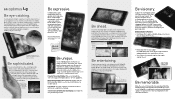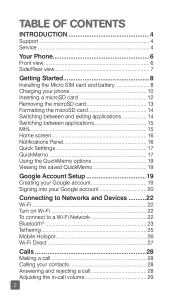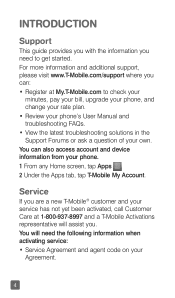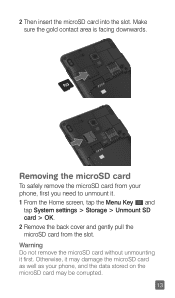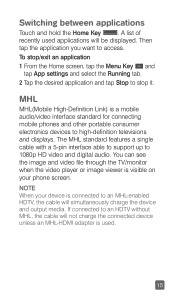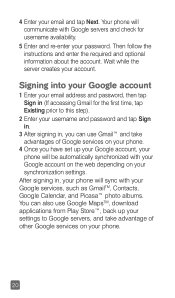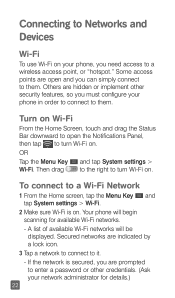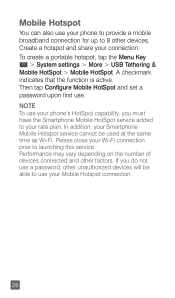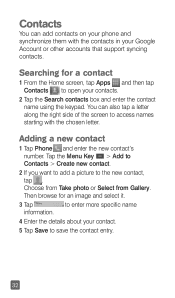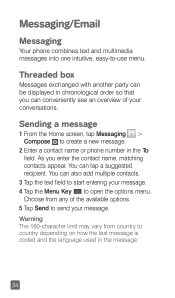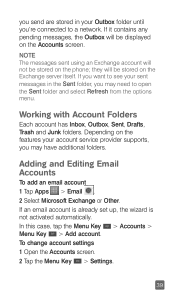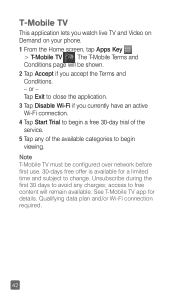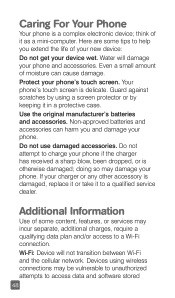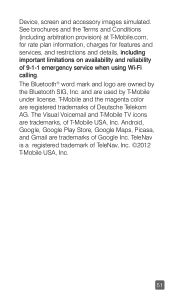LG P769 Support Question
Find answers below for this question about LG P769.Need a LG P769 manual? We have 3 online manuals for this item!
Question posted by markkidder on August 25th, 2015
How Do I Create A New Wifi Password?
I need to create a new Wi-Fi password I think. Is there a way to verify what the password is now?The old one doesn't work since the Geek Squad came by to fix my brothers computer yesterday.
Current Answers
Answer #1: Posted by TechSupport101 on August 26th, 2015 8:58 AM
Hey - Yes there is a way to verify the current password but we will need the make and model number of your Wireless network router. If you were using your phone as a wireless hotspot, then navigate to Settings > Go to More... > Go to Tethering & portable hotspot > Go to Configure Wi-Fi hotspot > click on Show password...
Answer #2: Posted by TommyKervz on August 26th, 2015 8:56 AM
Click here and follow the instructions.
Related LG P769 Manual Pages
LG Knowledge Base Results
We have determined that the information below may contain an answer to this question. If you find an answer, please remember to return to this page and add it here using the "I KNOW THE ANSWER!" button above. It's that easy to earn points!-
Transfer Music & Pictures LG Dare - LG Consumer Knowledge Base
...;USB Mode>Mass Storage Note: If the "Found New Hardware Wizard" appears, select cancel and proceed to your phone). When the removable disk window appears, select 'Open folder... 2009 Views: 10827 Also read Pairing Bluetooth Devices LG Dare Transfer Music & Pictures LG Voyager Mobile Phones: Lock Codes Troubleshooting tips for the Bluetooth stereo headset (HBS-250). Transfer Music & ... -
Washing Machine: How can I save my preferred settings? - LG Consumer Knowledge Base
...Dryers Vacuum Washer/Dryer Combo Air Conditioner -- Digital Transition Information Home Theater Audio -- Optical Drives -- Network Storage Mobile Phones Computer Products -- Custom Program location on WM2601HW Article ID: 6335 Last updated: 24 Mar, 2010 Print Email ...Press the "custom program" button. 3. What is left on some models) allows you created the custom program. -
Mobile Phones: Lock Codes - LG Consumer Knowledge Base
... a new one used to Unlock the Phone after the phone turns on, then release. CDMA Phones Lock code This code is asked for at liberty to have access to this rule is locked, to be obtained. The exception to this option. This needs to access the Security menu and when performing Reset Defaults. GSM Mobile Phones...
Similar Questions
Its Gettin Connection But The Sound Isnt Workin To My Lg-p769 Phone.
(Posted by inksick99 9 years ago)
Retreiving Facebook Sign Ons And Passwords On Lg Ms770
how can u retreive a previosly stored facebook sign on and password for a facebook app on the lg ms7...
how can u retreive a previosly stored facebook sign on and password for a facebook app on the lg ms7...
(Posted by jemillerjr1968 9 years ago)
How Can I Put Wifi On The Phone
i dont know how to put wifi on the LG phone
i dont know how to put wifi on the LG phone
(Posted by amezquitafamily 10 years ago)
Can I Keep My Current Virgin Mobile Phone # With This New Tracfone?
I just bought this LG430G phone but haven't opened it yet, still deciding whether to keep itor keep ...
I just bought this LG430G phone but haven't opened it yet, still deciding whether to keep itor keep ...
(Posted by Anonymous-65173 11 years ago)