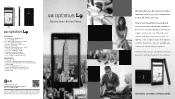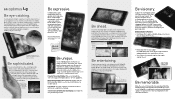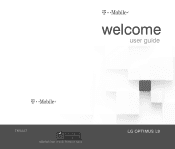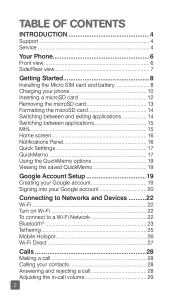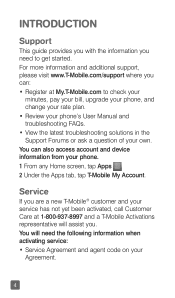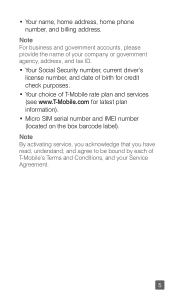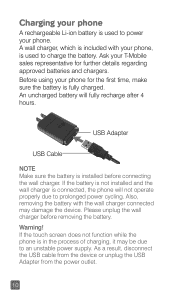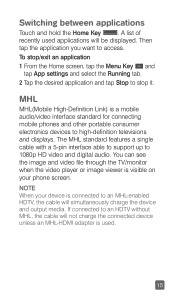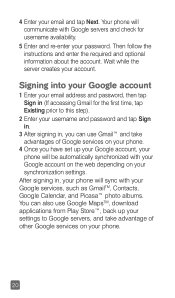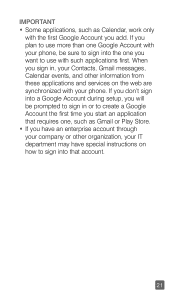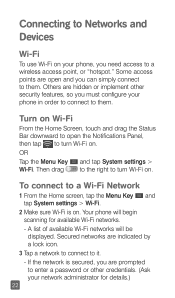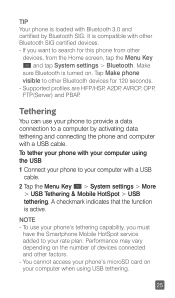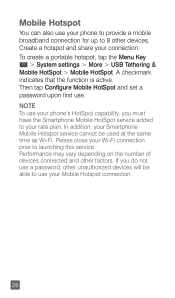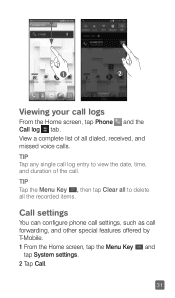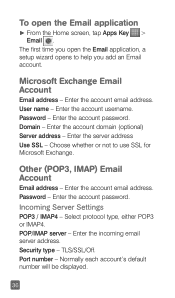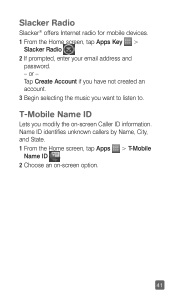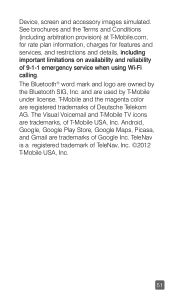LG P769 Support Question
Find answers below for this question about LG P769.Need a LG P769 manual? We have 3 online manuals for this item!
Question posted by jemillerjr1968 on May 23rd, 2014
Retreiving Facebook Sign Ons And Passwords On Lg Ms770
how can u retreive a previosly stored facebook sign on and password for a facebook app on the lg ms77?.`i cannot get into my facebook page but still get nitificatuons fron facebook sent to my cell phone in the form of a text message.
Current Answers
Related LG P769 Manual Pages
LG Knowledge Base Results
We have determined that the information below may contain an answer to this question. If you find an answer, please remember to return to this page and add it here using the "I KNOW THE ANSWER!" button above. It's that easy to earn points!-
LG Consumer Knowledge Base
... N1T1 - Categories Appliances TV / Audio / Video PC Monitors Video DVD Data Storage Built-in Ovens Home Theater Cook Top Air Conditioners Microwave oven Air Conditioner Mobile Phones Window Air Washer/Dryer Combo Most viewed Firmware updates Software Updates Optical drive drivers Monitor Driver Install Instructions How do I update the firmware? -
What are DTMF tones? - LG Consumer Knowledge Base
...adjust the DTMF Tones setting? Each DTMF "tone" is used over mobile phones to navigate automated systems such as phone menus, voice menus and other advanced calling services. In all, ... was pressed, enabling dialing. It is not navigating correctly through an IVR system's options, or the cell phone does not seem to as a grid, each row represents a low frequency, and each column represents ... -
Chocolate Touch (VX8575) Back Cover Removal and Installation - LG Consumer Knowledge Base
...;fono. 2. Deslice la cubierta de la batería hacia arriba con sus dedos hasta que encaje en su lugar. Pictures LG Dare LG Mobile Phones: Tips and Care Mobile Phones: Lock Codes Pairing Bluetooth Devices LG Dare To remove the back cover 1. Make sure that the power to remove. Para instalar la cubierta trasera...
Similar Questions
How Do I Create A New Wifi Password?
I need to create a new Wi-Fi password I think. Is there a way to verify what the password is now?The...
I need to create a new Wi-Fi password I think. Is there a way to verify what the password is now?The...
(Posted by markkidder 8 years ago)
I Need To Erase The Phone Reserve Text Messages
I need to erase text messages from the memory section phone reserved text messages
I need to erase text messages from the memory section phone reserved text messages
(Posted by dlv338 8 years ago)
Its Gettin Connection But The Sound Isnt Workin To My Lg-p769 Phone.
(Posted by inksick99 9 years ago)
I Can't Answer The Phone When It Rings. I Am Told It Is Because I Am On Blood T
(Posted by wservial 11 years ago)
Forgot Password For Voice Mail On One Of My Mobile Phones.
I've forgotten the password for voice mail on one of my mobile phones. Put in several combination bu...
I've forgotten the password for voice mail on one of my mobile phones. Put in several combination bu...
(Posted by mikeevaristo 12 years ago)