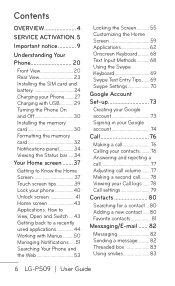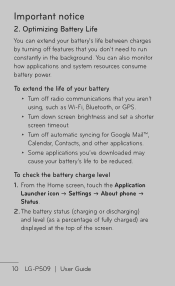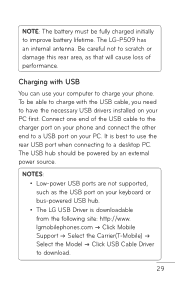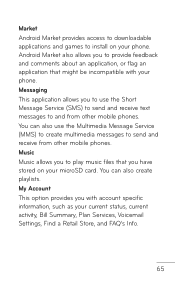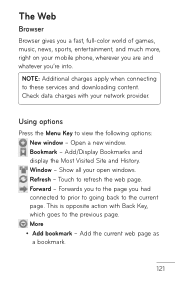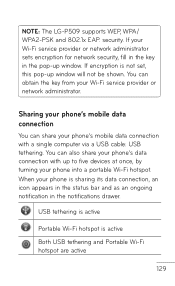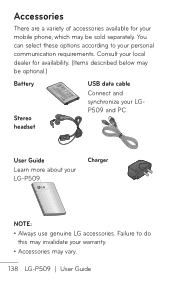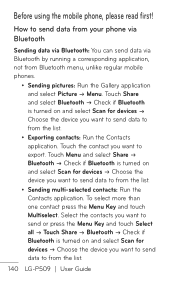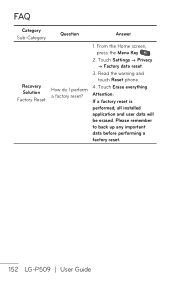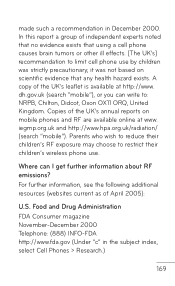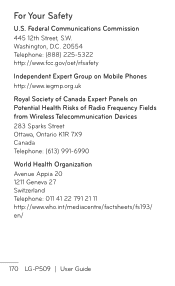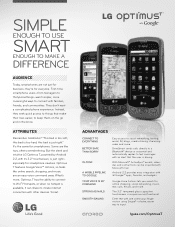LG P509 Support Question
Find answers below for this question about LG P509.Need a LG P509 manual? We have 3 online manuals for this item!
Question posted by eksRosham on May 15th, 2014
How To Boot Lg Optimus T P509 Into Recovery
The person who posted this question about this LG product did not include a detailed explanation. Please use the "Request More Information" button to the right if more details would help you to answer this question.
Current Answers
Related LG P509 Manual Pages
LG Knowledge Base Results
We have determined that the information below may contain an answer to this question. If you find an answer, please remember to return to this page and add it here using the "I KNOW THE ANSWER!" button above. It's that easy to earn points!-
Washing Machine: How can I save my preferred settings? - LG Consumer Knowledge Base
... -- Digital Transition -- -- It allows you to confirm the settings have been stored. LCD Projection -- What is left on my LG washer? Gas Range -- Network Storage Mobile Phones Computer Products -- Set any other settings for a cycle, and then recall them at the touch of a button. Others in Ovens -- Select a cycle. 2. LG... -
What are DTMF tones? - LG Consumer Knowledge Base
... automatic bill-paying service, or remote control of DTMF for direct dialing, but different higher frequency. How to determine which key was pressed, enabling dialing. Mobile phone networks use and not for any specific model) o MENU o SETTINGS o DTMF Tones o Normal or Long With touch-tone land-line... -
Chocolate Touch (VX8575) Back Cover Removal and Installation - LG Consumer Knowledge Base
...;a. Sosteoga firmemente el teléfono con ambas mano (como desmostrado). 2. Asegure que los ganchos de la cubierta ocupan las ranuras del teléfono. 2. / Mobile Phones Chocolate Touch (VX8575) Back Cover Removal and Installation You will need to remove the back cover before installing or replacing the battery. Slide the battery...
Similar Questions
My Lg Optimus T P509 Is Stuck In Emergency (yellow Screen) How Can I Recover?
My lg optimus t p509 is stuck on this yellow screen Emergency mode i have been doing loads of resear...
My lg optimus t p509 is stuck on this yellow screen Emergency mode i have been doing loads of resear...
(Posted by arianazapata 11 years ago)