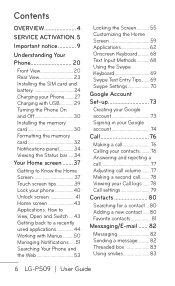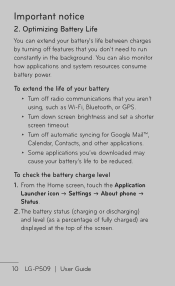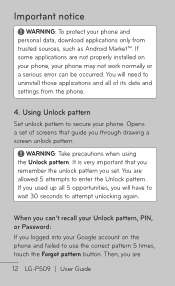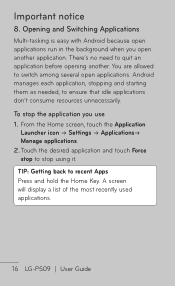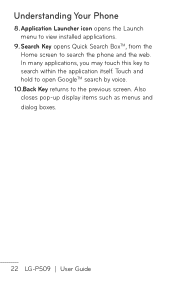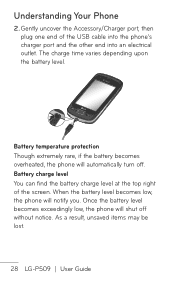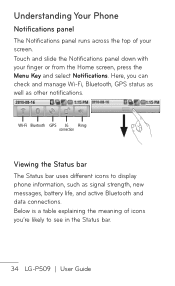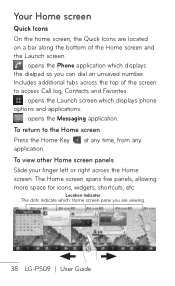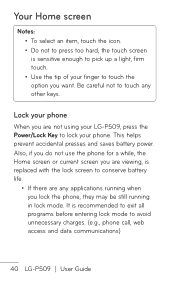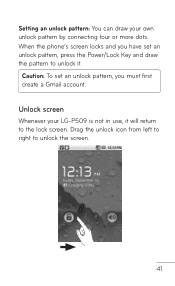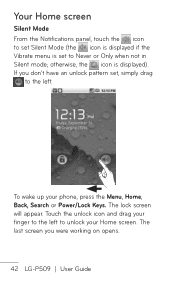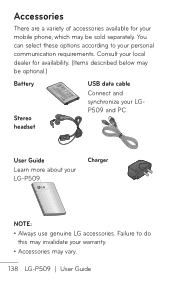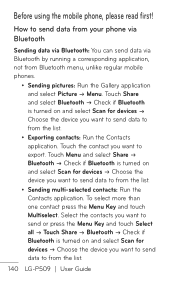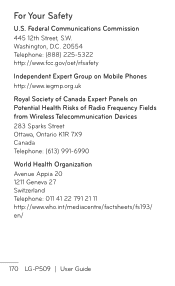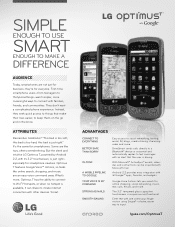LG P509 Support Question
Find answers below for this question about LG P509.Need a LG P509 manual? We have 3 online manuals for this item!
Question posted by arianazapata on September 20th, 2012
My Lg Optimus T P509 Is Stuck In Emergency (yellow Screen) How Can I Recover?
My lg optimus t p509 is stuck on this yellow screen Emergency mode i have been doing loads of research to recover it what should i do?
Current Answers
Related LG P509 Manual Pages
LG Knowledge Base Results
We have determined that the information below may contain an answer to this question. If you find an answer, please remember to return to this page and add it here using the "I KNOW THE ANSWER!" button above. It's that easy to earn points!-
Pairing Bluetooth Devices LG Rumor 2 - LG Consumer Knowledge Base
... main menu. Once inside the menu screen, select the " T ools " menu. 2. NOTE: A prompt may display asking for the Bluetooth stereo headset (HBS-250). Press Transfer Music & Pictures LG Voyager Mobile Phones: Lock Codes What are pairing to place the device into pairing mode. 1. With the handset closed press the ok... -
Mobile Phones: Lock Codes - LG Consumer Knowledge Base
... be attempted is not at least 40 seconds after which the Align/Calibration screen will take some time to load (it's like a mini PC), when it . LG is : 1234 . GSM Mobile Phones: The Security Code is used to Erase Contacts from the phone , so it is recommended to make sure all the information is 0000... -
LG LCD Monitor Pixel Policy - LG Consumer Knowledge Base
... tips that may require service. Please, also see if your monitor does require service or you were to notice bright or dark spots (frozen / stuck pixels) on the monitors screen, please reference the image below to the left or right?