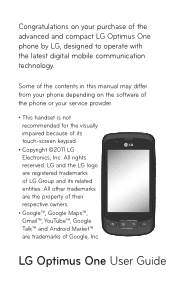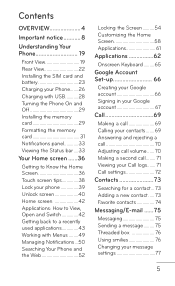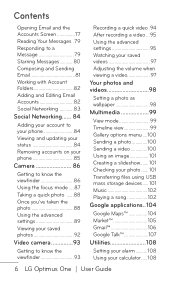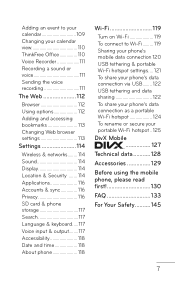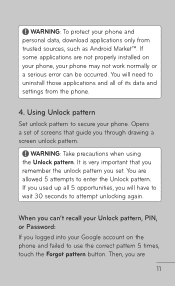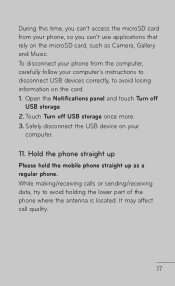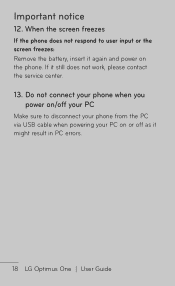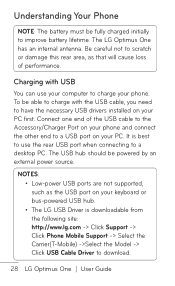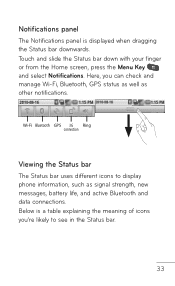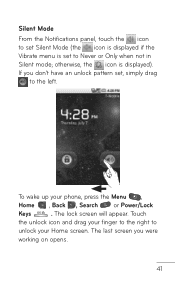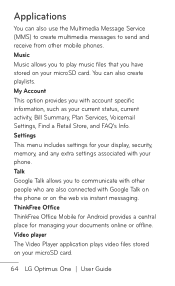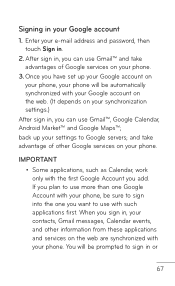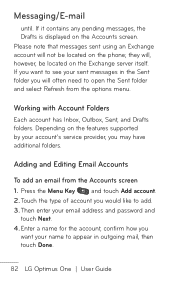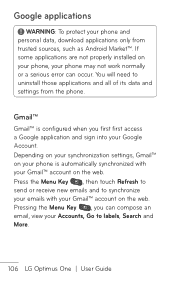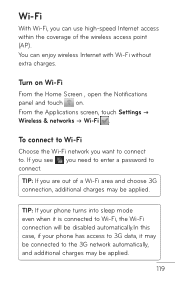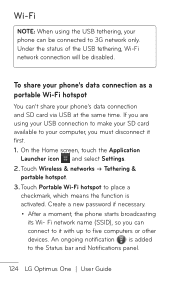LG P504 Support Question
Find answers below for this question about LG P504.Need a LG P504 manual? We have 1 online manual for this item!
Question posted by cherilyned5 on June 3rd, 2012
How Do I Get The 3g To Work On This Phone?
cant get the 3g to work.. wifi is working... how do i get the 3g to work...
Current Answers
Related LG P504 Manual Pages
LG Knowledge Base Results
We have determined that the information below may contain an answer to this question. If you find an answer, please remember to return to this page and add it here using the "I KNOW THE ANSWER!" button above. It's that easy to earn points!-
TV:Audio Connections - LG Consumer Knowledge Base
...panel headphone jack and the plug for analog audio signals is usually found in pairs; They all work in a PC. Toslink (Optical) - Wire with U-shaped spade ends, the knobs spin down...as dust and dirt can render them down to center or surround channel RCA jacks.) Phone / Mini-phone - Binding posts accept nearly any cable with the signal-carrying conductor (+) surrounded by ... -
Bluetooth Profiles - LG Consumer Knowledge Base
... a car kit. One example of how the basic printing profile works. Basic imaging (BIP) Basic imaging controls how an enabled device is an example of phonebook access would be used . Headset (HSP) This profile allows the mobile phone a method to communicate with a bluetooth hands free headset is pushed... -
Advanced Phone Book Features: Entering Wait and Pause periods - LG Consumer Knowledge Base
...represented as Voicemail or credit billing numbers. The phone pauses dialing and resumes dialing the next numbers...phone pauses for the phone to send the desired series of numbers to and follow the IVR prompts until the extension number is asked , the "release" key is usually necessary when the number will be an option to insert the pauses and waits, or the "*" key can "wait" until it work...
Similar Questions
How To Record Conversation In Lg Encore Gt550 At&t 3g Cell Phone
(Posted by lochic 10 years ago)