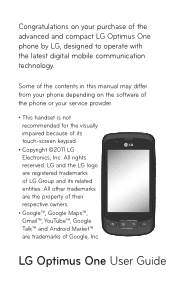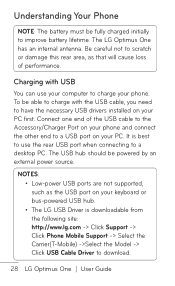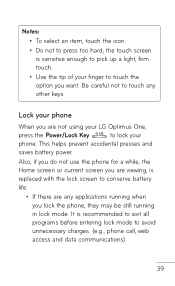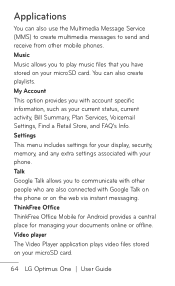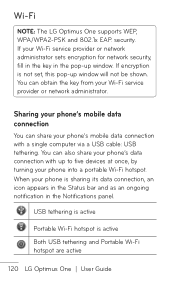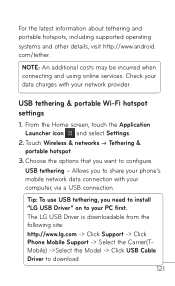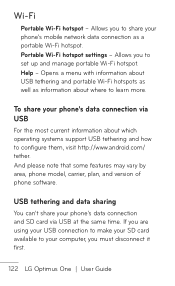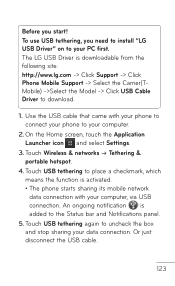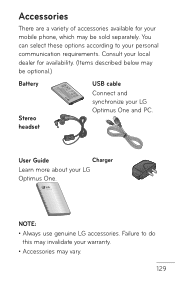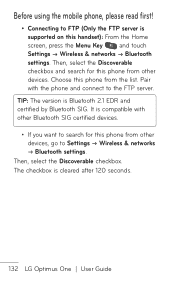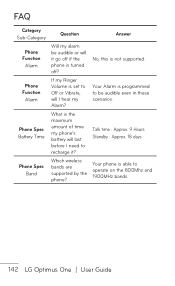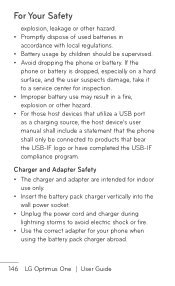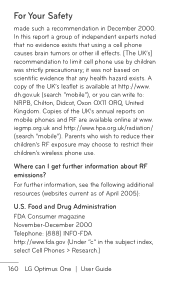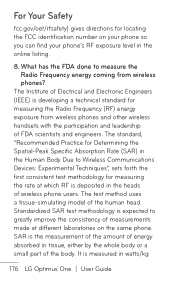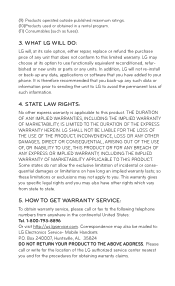LG P504 Support Question
Find answers below for this question about LG P504.Need a LG P504 manual? We have 1 online manual for this item!
Question posted by sethtreadaway82 on March 4th, 2013
How Do I Program My Number To My Lg-p504 Phone
The person who posted this question about this LG product did not include a detailed explanation. Please use the "Request More Information" button to the right if more details would help you to answer this question.
Current Answers
Related LG P504 Manual Pages
LG Knowledge Base Results
We have determined that the information below may contain an answer to this question. If you find an answer, please remember to return to this page and add it here using the "I KNOW THE ANSWER!" button above. It's that easy to earn points!-
Washing Machine: How can I save my preferred settings? - LG Consumer Knowledge Base
...Excellent Very Good Good Fair Poor Add comment Washing Machine: How can I store a custom program? 1. CUSTOM PROGRAM (available on my LG washer? Adjust the wash/rinse temperature, spin speed, and soil level... What is the steam fresh cycle on my LG washer? All Rights Reserved. Network Storage Mobile Phones Computer Products -- Set any other settings for a cycle, and then recall them at... -
What are DTMF tones? - LG Consumer Knowledge Base
... are actually eight different tones. There are assigned. For troubleshooting purposes: If the cell phone is used over mobile phones to recognize the numbers being input for options or codes, adjusting the DTMF tones will more than likely fix the problem. Mobile phone networks use and not for any specific model) o MENU o SETTINGS o DTMF Tones o Normal... -
Mobile Phones: Lock Codes - LG Consumer Knowledge Base
GSM Mobile Phones: The Security Code is used to this option. This software reload or flash can still be entered but has been forgotten, it does not have the phone re-programmed. PIN / PIN1 It ...asked for Verizon- thus requiring a new one used to or provide these types of the cell phone number. Another code that can only be done either as specified on page 25 of the device's ...