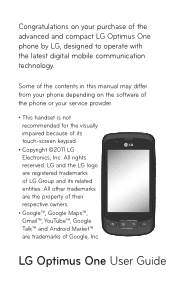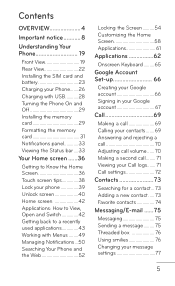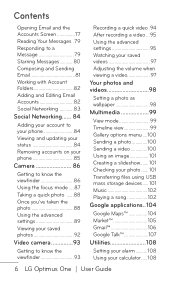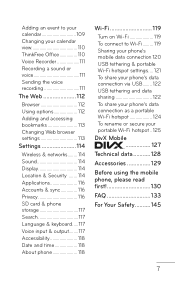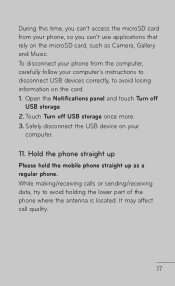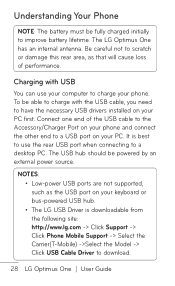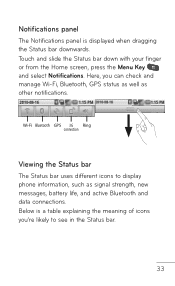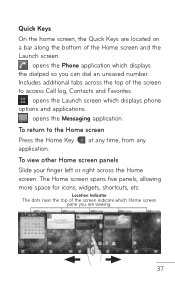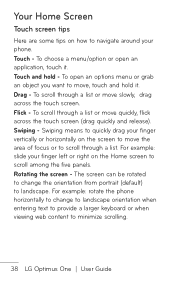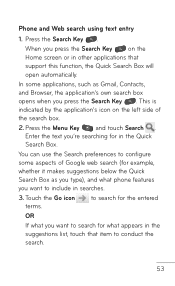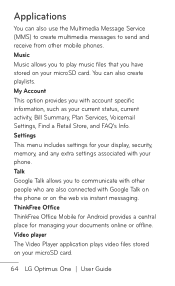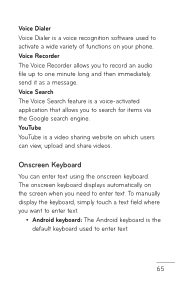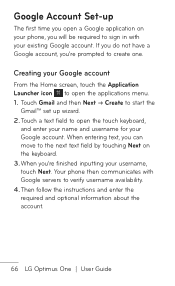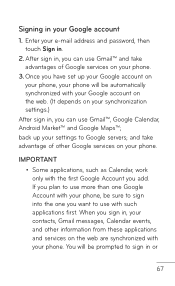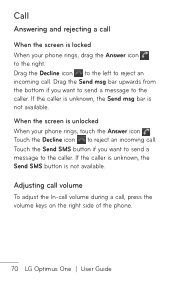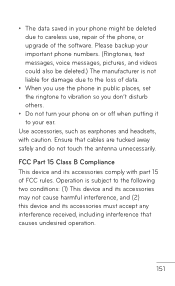LG P504 Support Question
Find answers below for this question about LG P504.Need a LG P504 manual? We have 1 online manual for this item!
Question posted by larryrhudy123 on September 20th, 2012
Message On Phone 'low On Space' Can Not Text
The person who posted this question about this LG product did not include a detailed explanation. Please use the "Request More Information" button to the right if more details would help you to answer this question.
Current Answers
Answer #1: Posted by bananapuddin on September 20th, 2012 9:10 PM
if you have a android phone. it should have a place where you can delete your messages, check your settings. i am thinking that should help free up, the space so that you may be able to text.
depending on your carrier, and what type of phone you have. you should call your carrier for technical support, and also visit your local carrier store.
Answer #2: Posted by davidbible1982 on December 11th, 2012 9:20 PM
You may have too many apps on your phone or you may have taken too many pics. You can go to (Settings-->Applications-->Manage Applications) and scroll through your apps. Click on them and if the button (Move to SD Card) is available then click it and your app will be moved to the Micro SD Card in your phone; providing you HAVE an SD Card inserted in your phone (behind battery COVER, NOT behind battery). As long as you leave your SD Card in your phone, you can use your apps. I pull my card out, insert it in my computer to exchange music and movies every now and then but when my phone comes back on my apps always work. I installed as many apps as the phone will let me on my SD Card.
Related LG P504 Manual Pages
LG Knowledge Base Results
We have determined that the information below may contain an answer to this question. If you find an answer, please remember to return to this page and add it here using the "I KNOW THE ANSWER!" button above. It's that easy to earn points!-
Troubleshooting Electric Range - LG Consumer Knowledge Base
... and hot. If floor is normal. - Appliance must be low. - Touch CLEAR/OFFto clear the display and stop beeping. ... stops glowing when changed to clean Heavy residue Error Message It may be accessible for range clearance. Cabinets not square or...the diameter of surface units • Provide sufficient space so range can be lifted over carpet. Use ... -
Bluetooth Profiles - LG Consumer Knowledge Base
...;example of how the basic printing profile works. Pictures LG Dare Pairing Bluetooth Devices LG Rumor 2 Mobile Phones: Lock Codes Transfer Music & / Mobile Phones Bluetooth Profiles B luetooth profiles - Basic printing (BPP) Basic printing allows an enabled device to send text and images to communicate with another device like pictures from the... -
Mobile Phones: Lock Codes - LG Consumer Knowledge Base
... 8 digit code that may delete the information from the PHONE memory and the lock code will delete all for Verizon- This message usually appears when the PUK code is 1111 . ... the one to be contacted immediately. The exception to or provide these types of the cell phone number. Mobile Phones: Lock Codes I. it - LG CT810 (Incite) The only default code is the...
Similar Questions
How Do I Make A Text Message Signature In The Lgp504
How to make a text signature in the LGp 504
How to make a text signature in the LGp 504
(Posted by chaoticdabeatmaster 10 years ago)
I Sd Saved App Clean Cache Etc My Text Want Send Want Receive Low Space Y
(Posted by alicialbarker 11 years ago)
How Do I Get The 3g To Work On This Phone?
cant get the 3g to work.. wifi is working... how do i get the 3g to work...
cant get the 3g to work.. wifi is working... how do i get the 3g to work...
(Posted by cherilyned5 11 years ago)
How Can I Read An Offline Instant Message On My Lg Gt365 Mobile Phone On Live Im
(Posted by amillia 12 years ago)