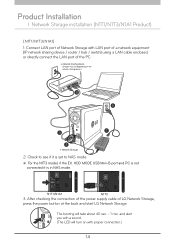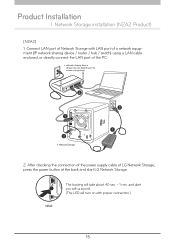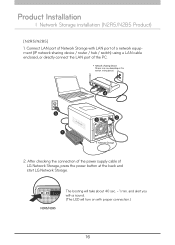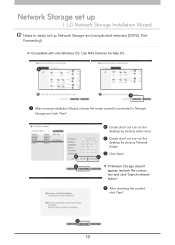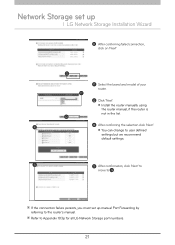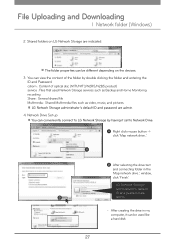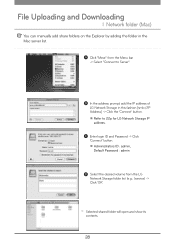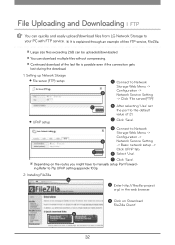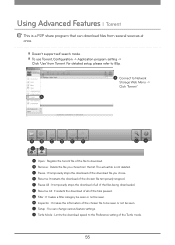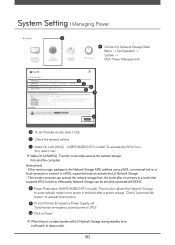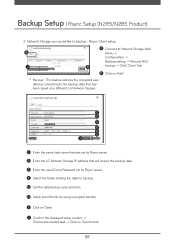LG N1T1DD1W Support Question
Find answers below for this question about LG N1T1DD1W.Need a LG N1T1DD1W manual? We have 1 online manual for this item!
Question posted by Sarcwallace on March 4th, 2012
Not Connecting, Was Fine Earlier Today, Restarts & Reboots Failed
hi, my MAC can't connect to the NAS now
it was ok earlier, lost connection while i was working, now after rebooting laptop and nas it comes up in finder but can't connect, gives error message of not available.,
Any ideas?
Current Answers
Related LG N1T1DD1W Manual Pages
LG Knowledge Base Results
We have determined that the information below may contain an answer to this question. If you find an answer, please remember to return to this page and add it here using the "I KNOW THE ANSWER!" button above. It's that easy to earn points!-
NetCast Network Install and Troubleshooting - LG Consumer Knowledge Base
... to pause and catch up ). This consists of error message depending on the TV and choose the Network Setting option. 3) Highlight the auto setting option (should ping "moviecontrol.netflix.com", not "www.netflix.com" If you need a Physical Connection, which can 't connect to make sure your device from working. VUDU sells one . Issues Before Troubleshooting, we... -
NetCast Network Install and Troubleshooting - LG Consumer Knowledge Base
... Broadband TV Netflix connection Broadband TV: Network Troubleshooting Broadband TV: Network Sharing Troubleshooting VUDU install and setup How do not get to the activation code screen or the Netflix welcome screen fails to get a good result from working. Wireless connection info. We have a cable as the physical connection, the TV needs to find the MAC address? It will... -
Can I capture video directly to the NAS? - LG Consumer Knowledge Base
... I reset the password? Does the LG N4B1N NAS support bi-direction printing? N2B1 - / Network Storage Can I capture video directly to the NAS? Article ID: 6160 Last updated: 20 Jul, 2010 Views: 730 How many users can save the video directly to use a Gigabit Ethernet (1000 Mbps) connection for this and make sure no one else...
Similar Questions
My Internet Network Is 2g, When I Try To Change It To 4g, It Doesn't Work
My internet network is 2G, when i try to change it to 4G, it doesn't work
My internet network is 2G, when i try to change it to 4G, it doesn't work
(Posted by vanisaofosukwarteng 8 years ago)
I Have An Lg N2r1dd2 Nas. I'm Trying To Configure Two Hitachi 2tb Drives.
I have an LG N2R1DD2 NAS. I am trying to configure the volume with two Hitachi 2TB Desk Star hard dr...
I have an LG N2R1DD2 NAS. I am trying to configure the volume with two Hitachi 2TB Desk Star hard dr...
(Posted by Anonymous-126304 10 years ago)
I Have An Lg-855 That Worked Fine Until Today When It Says I Have No Data Servic
(Posted by nikkivann 12 years ago)
Restart After Power Failure?
How do I get this one to restart after a power failure? There are no settings for this as it is in o...
How do I get this one to restart after a power failure? There are no settings for this as it is in o...
(Posted by sgd 12 years ago)
How Do You Safely Remove A Usb Device Such As A Hard Drive?
i have one of these devices and i can't find anywhere in the web interface to safely unmount a USB d...
i have one of these devices and i can't find anywhere in the web interface to safely unmount a USB d...
(Posted by carlyau 12 years ago)