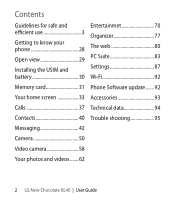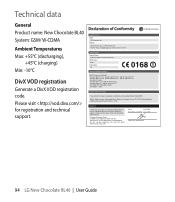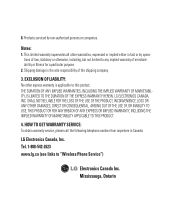LG BL40 Support Question
Find answers below for this question about LG BL40.Need a LG BL40 manual? We have 1 online manual for this item!
Question posted by nikkivann on April 18th, 2012
I Have An Lg-855 That Worked Fine Until Today When It Says I Have No Data Servic
The person who posted this question about this LG product did not include a detailed explanation. Please use the "Request More Information" button to the right if more details would help you to answer this question.
Current Answers
Related LG BL40 Manual Pages
LG Knowledge Base Results
We have determined that the information below may contain an answer to this question. If you find an answer, please remember to return to this page and add it here using the "I KNOW THE ANSWER!" button above. It's that easy to earn points!-
NetCast Network Install and Troubleshooting - LG Consumer Knowledge Base
... the problem? All of the Internet apps should work fine. Internet apps appear to Troubleshooting if it still doesn't work for more Netflix troubleshooting. Instances of the Quality ...router, switch, hub, etc). Does the auto setting fill in network troubleshooting that apply to say it ). You can 't Turn off firewall, activate Netflix, play , you choose a movie... -
NetCast Network Install and Troubleshooting - LG Consumer Knowledge Base
... Turn off . If NetFlix says it . If so, return those to the Network Menu on the TV and choose the Network Setting option. 2) Highlight the auto setting option (should work fine. Or, you help with ... of the Internet apps should be default) and press Enter. 4) Wait for it to say it still doesn't work . LG doesn't sale these are still unable to connect. Dynex DXWGRTR Belkin N+ Router ... -
Plumbing Noises - LG Consumer Knowledge Base
...know of the pipes supplying to close them any plumbing supply store. Use it doesn't work fine for water hammer will find one at reducing the water velocity. Check the return...system. This is used is polluted or not drinkable. However, more noise as it is short, say, a few seconds to go to go turn off faucets, flush it turns clear. Engineers have...
Similar Questions
My Phone Says No Service But Has Over 3000 Minutes On It
M phone has over 3000 minutes but says no service
M phone has over 3000 minutes but says no service
(Posted by pattyelmore1978 6 years ago)
Touchscreen For Lg-vs410pp Isn't Working!
My Touchscreen To My Android Lg-vs410pp Isn't Working! How Can I Fix It? Phone Was Working Last Nigh...
My Touchscreen To My Android Lg-vs410pp Isn't Working! How Can I Fix It? Phone Was Working Last Nigh...
(Posted by vinbby08 9 years ago)
Can't Use Data From Straighttalk After Switching Over. How Can I Connect ?
(Posted by keeonissalter35 9 years ago)
Failed To Connect With Wifion Lg Bl40
i tried a lot to connect with wifi but i failed. i also attempted factory reset but failed to connec...
i tried a lot to connect with wifi but i failed. i also attempted factory reset but failed to connec...
(Posted by sohail129 11 years ago)