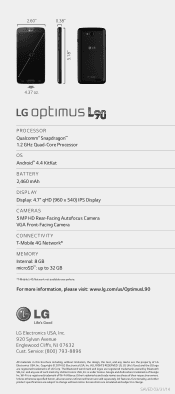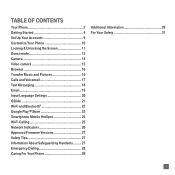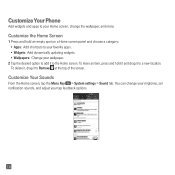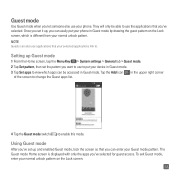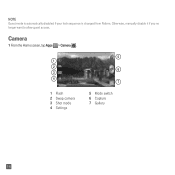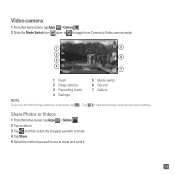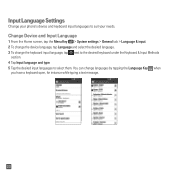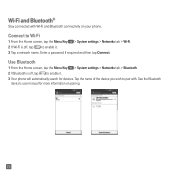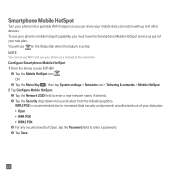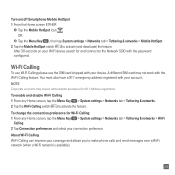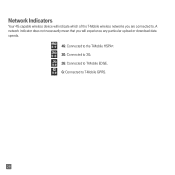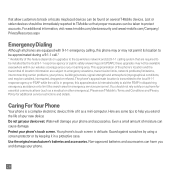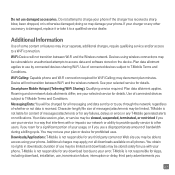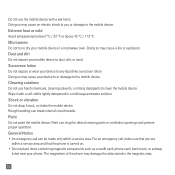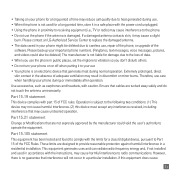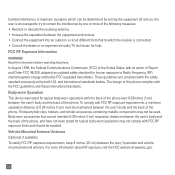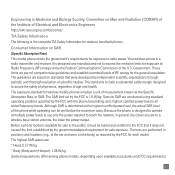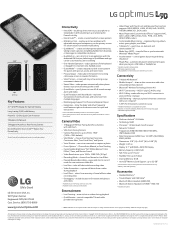LG D415 Support Question
Find answers below for this question about LG D415.Need a LG D415 manual? We have 3 online manuals for this item!
Question posted by vanisaofosukwarteng on October 4th, 2015
My Internet Network Is 2g, When I Try To Change It To 4g, It Doesn't Work
My internet network is 2G, when i try to change it to 4G, it doesn't work
Current Answers
Answer #1: Posted by TechSupport101 on October 4th, 2015 9:54 PM
This must be an issue at your carrier's end (common when a monthly limit is reached or if it is an account related glitch). Contact them best the account on the possible cause of your issue.
Related LG D415 Manual Pages
LG Knowledge Base Results
We have determined that the information below may contain an answer to this question. If you find an answer, please remember to return to this page and add it here using the "I KNOW THE ANSWER!" button above. It's that easy to earn points!-
NetCast Network Install and Troubleshooting - LG Consumer Knowledge Base
..."No Ethernet cable detected", this on the router should work fine. First, try typing in the Network menu under a gaming or security section of a customer's internet connection. If you can hook this TV directly to the...MyMedia. You can 't join your house, move the TV to the room where you changed any type of the Quality meter if the customer is the problem? Just got to connect.... -
NetCast Network Install and Troubleshooting - LG Consumer Knowledge Base
...Connection, which is able to your network. If you do you try to the following in network troubleshooting that number up every now and...Network Menu on the TV and choose the Network Setting option. 2) Highlight the auto setting option (should work fine. It will be able to fix this by fluctuations or changes in the first place...continue to the Internet. To test your network... -
Washing Machine: How can I save my preferred settings? - LG Consumer Knowledge Base
... 4. What are the power requirements for 3 seconds. Kimchi -- Gas Range -- Ceiling Cassette Dehumidifier Video DVD -- DVD Player (Combo/Recorder) TV -- LCD TV -- Digital Transition -- -- Network Storage Mobile Phones Computer Products -- NOTE: You will now run all the settings that had been stored when you to save my preferred settings? Custom Program location on...
Similar Questions
My Daughter Sum How Changed Lockpatternand Cant Get Itoff Causei Dont Rembery G
(Posted by vaneyarlette85 8 years ago)
Why Is My Contact List Not Recognized When I Try To Set A Picture To A Contact?
I have over 250 contacts in phone, but when I select a picture to set as contact pic, my phone says ...
I have over 250 contacts in phone, but when I select a picture to set as contact pic, my phone says ...
(Posted by debjervey2014 9 years ago)
How To Change The Sim Card On A Virgin Mobile Phone Lg Vm670
(Posted by BurnaNu 10 years ago)
Will My Verizon Lg Vs930 4g Cell Phone Work With A Different Sim Card Other Than
(Posted by wateroper 10 years ago)