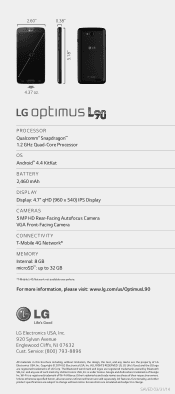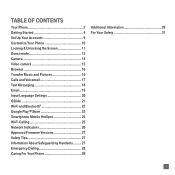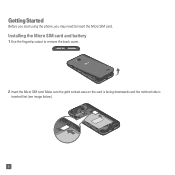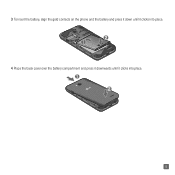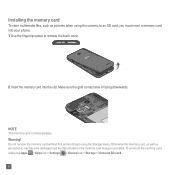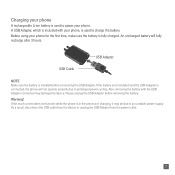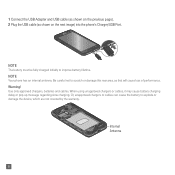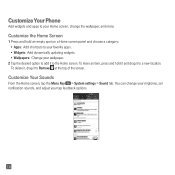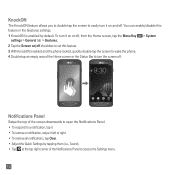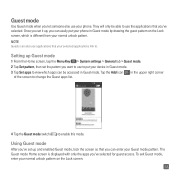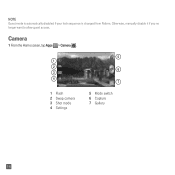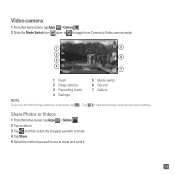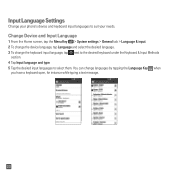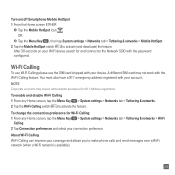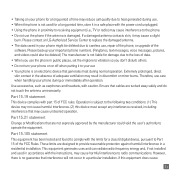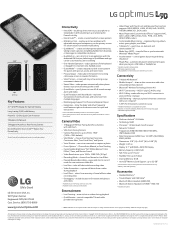LG D415 Support Question
Find answers below for this question about LG D415.Need a LG D415 manual? We have 3 online manuals for this item!
Question posted by vaneyarlette85 on June 18th, 2015
My Daughter Sum How Changed Lockpatternand Cant Get Itoff Causei Dont Rembery G
The person who posted this question about this LG product did not include a detailed explanation. Please use the "Request More Information" button to the right if more details would help you to answer this question.
Current Answers
Answer #1: Posted by TechSupport101 on June 18th, 2015 5:44 AM
You will sadly have to reset the Optimus model as per the video here https://www.youtube.com/watch?v=zIfBZWhbALM at this stage :( - Contacts, apps, etc will be deleted except all that was in the SD card.
Related LG D415 Manual Pages
LG Knowledge Base Results
We have determined that the information below may contain an answer to this question. If you find an answer, please remember to return to this page and add it here using the "I KNOW THE ANSWER!" button above. It's that easy to earn points!-
What is the cotton/towel cycle on my LG washer - LG Consumer Knowledge Base
... cottons, linens, towels, shirts, sheets. Not all selections. Water is left in heaters? Article ID: 895 Views: 844 What is the baby wear cycle on changes to the presets. Why do some of the LG washer have all models have built in the dispenser trays What is the maximum spin speed... -
HDTV: Formatting the Display - LG Consumer Knowledge Base
Display Format Setting 1 Press DISPLAY FORMAT once on the front panel changes the output connector and resolution. The current output signal will appear in the display window. 2 Depending on the type of monitor that the HDTV Receiver ... -
Mobile Phones: Lock Codes - LG Consumer Knowledge Base
... Pairing Bluetooth Devices LG Dare GSM Mobile Phones: The Security Code is used to this rule- However, if this ...phone turns on the phone as a simple PIN or an alphanumeric code. Restriction/Unlock/Subsidy code This code is 2431 Should the code be changed , the only way to reset it is backed up be done prior to travel abroad with the phone or switch service providers. Mobile Phones...
Similar Questions
My Internet Network Is 2g, When I Try To Change It To 4g, It Doesn't Work
My internet network is 2G, when i try to change it to 4G, it doesn't work
My internet network is 2G, when i try to change it to 4G, it doesn't work
(Posted by vanisaofosukwarteng 8 years ago)
How To Change The Sim Card On A Virgin Mobile Phone Lg Vm670
(Posted by BurnaNu 10 years ago)
How Do I Change The Bluetooth Device On A Lg Ux310 Phone?
My Bluetooth device doesn't work on my LG ux310 phone and I would like to change it with another dev...
My Bluetooth device doesn't work on my LG ux310 phone and I would like to change it with another dev...
(Posted by genebee2012 10 years ago)
How Do I Change The Time On My Lg Q Cell Phone Before It Locks
(Posted by mendannyz 10 years ago)