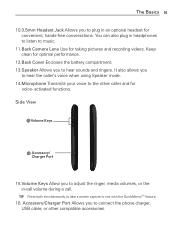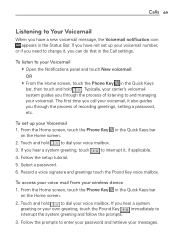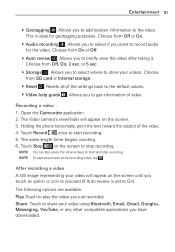LG MS770 Support Question
Find answers below for this question about LG MS770.Need a LG MS770 manual? We have 2 online manuals for this item!
Question posted by dpollenhuegel2013 on December 19th, 2013
Video Recorder And Voice Recorder Doesn't Work.
every time i try and run the voice or video recorder it will not let me. with the voice tezt, voice search and voice recorder it says there is an error. please help!!!!
Current Answers
Answer #1: Posted by TommyKervz on December 19th, 2013 1:22 PM
Greetings. Under Settings > App > Manage.App > ... select each of the apps and clear Data cache and retry/ You may need to hard reset the device in the extreme.
Related LG MS770 Manual Pages
LG Knowledge Base Results
We have determined that the information below may contain an answer to this question. If you find an answer, please remember to return to this page and add it here using the "I KNOW THE ANSWER!" button above. It's that easy to earn points!-
Bluetooth Profiles - LG Consumer Knowledge Base
...kit. Object Push (OPP) This profile controls how data is pushed and pulled between the mobile phone and another device. An example would be browsed or pulled by which a enabled device ...for the Bluetooth stereo headset (HBS-250). An example of how the basic printing profile works. Phone book access This profile allows sharing of an interface device such as a wireless ... -
Washing Machine: How can I save my preferred settings? - LG Consumer Knowledge Base
...Audio System Monitors Data Storage -- Network Storage Mobile Phones Computer Products -- Excellent Very Good Good Fair...Search: Single Wall Oven Cook Top -- DVD Player (Combo/Recorder...search Please enter a keyword or ID Browse by category: ____ Refrigerators -- French 4-Door -- Radiant Cooktop -- Video.... 3. NOTE: You will now run all the settings that had been ... -
What are DTMF tones? - LG Consumer Knowledge Base
... combined (hence the name "dual tone multi-frequency".) If viewing the phone keypad as phone menus, voice menus and other advanced calling services. The range is between 697 Hz and... Pairing Bluetooth Devices LG Rumor 2 It is used over mobile phones to adjust the DTMF Tones setting? The land-line phone system can this help? In all, seven different frequencies are actually eight different ...
Similar Questions
Why Dont My Video Recording Dont Work?
I go try to record nd it tells me it has an error and i kept on doing it
I go try to record nd it tells me it has an error and i kept on doing it
(Posted by restoi60 9 years ago)
Can't Upload Photos To Computer From Lg Motion 4g Phone
i have tried usingthe USB cable, but get error message: Device Driver Was Not Successfully Installe...
i have tried usingthe USB cable, but get error message: Device Driver Was Not Successfully Installe...
(Posted by mahnase 10 years ago)
Lg Motion Lost Its Speaker Audio!!
For some odd reason the phone its audio when im listening to music.I can only listen To music when i...
For some odd reason the phone its audio when im listening to music.I can only listen To music when i...
(Posted by kdogg978 11 years ago)
Can I Keep My Current Virgin Mobile Phone # With This New Tracfone?
I just bought this LG430G phone but haven't opened it yet, still deciding whether to keep itor keep ...
I just bought this LG430G phone but haven't opened it yet, still deciding whether to keep itor keep ...
(Posted by Anonymous-65173 11 years ago)
Forgot Password For Voice Mail On One Of My Mobile Phones.
I've forgotten the password for voice mail on one of my mobile phones. Put in several combination bu...
I've forgotten the password for voice mail on one of my mobile phones. Put in several combination bu...
(Posted by mikeevaristo 12 years ago)