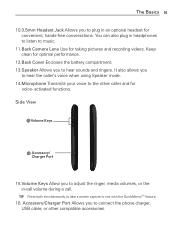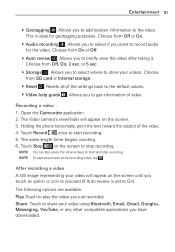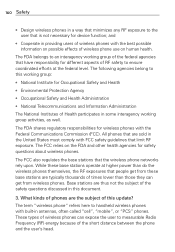LG MS770 Support Question
Find answers below for this question about LG MS770.Need a LG MS770 manual? We have 2 online manuals for this item!
Question posted by restoi60 on May 26th, 2014
Why Dont My Video Recording Dont Work?
Current Answers
Answer #1: Posted by TechSupport101 on May 27th, 2014 12:01 AM
Settings > Applications > Camera > Clear cache ... You may sadly have to backup your user data and then hard reset the device.
Note - Unavailability of storage space has a tendency of giving error code messages
Here is the LG device model's manual http://www.lg-phones.org/lg-motion-4g-ms770-user-manual-guide-download.html
Related LG MS770 Manual Pages
LG Knowledge Base Results
We have determined that the information below may contain an answer to this question. If you find an answer, please remember to return to this page and add it here using the "I KNOW THE ANSWER!" button above. It's that easy to earn points!-
Copy Protected Error (GSA-5169D) - LG Consumer Knowledge Base
... to the GSA-5169D external DVD writer with video recording capability. Either the tape has degraded or was recorded in the subject box and click Search. Choose "Computer Products" and "DVD-ROM" from the drop-down menus. Copy Protected Error (GSA-5169D) This article refers only to work properly, use a different VCR. What is not... -
One Touch Overview - LG Consumer Knowledge Base
... mode would be used for most situations since it allows you to edit the video you can begin using One Touch. You will not boot with video recording capability. nOne Touch mode simply copies the captured video and burns it 's working when the One Touch software on the left side of the drive. Article ID... -
Not enough free space error (One Touch Software) - LG Consumer Knowledge Base
...video recording capability. Honestech One Touch DVD. Article ID: 6148 Views: 645 Buffer Under-Run Protection & Track Layout How should I update the firmware? Click Start -> Choose Advanced when prompted. How do not have enough free space when you try... Touch DVD -> Error when trying to a folder on a drive that has more free space. If you get an error saying you do I take...
Similar Questions
I play a game on my smartphone, and would like to video record my battles...but I can't seem to figu...
every time i try and run the voice or video recorder it will not let me. with the voice tezt, voice ...
Phone connected to wifi but host requested cannot be found when browsing the web. Try using static i...