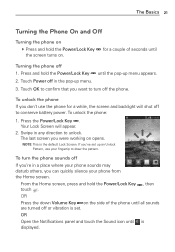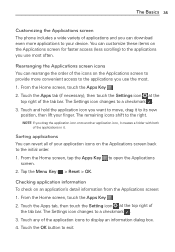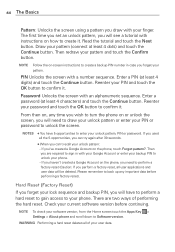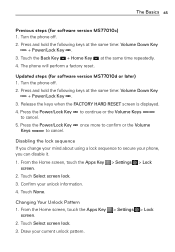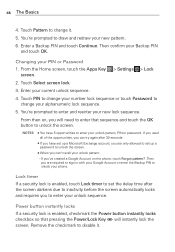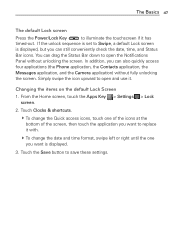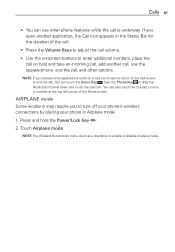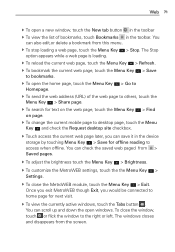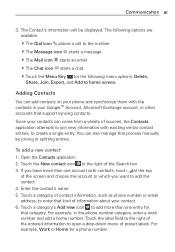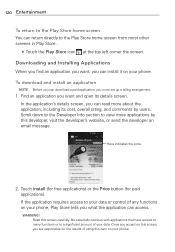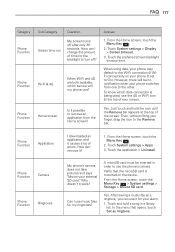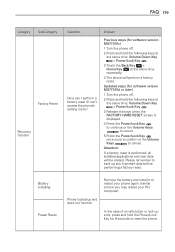LG MS770 Support Question
Find answers below for this question about LG MS770.Need a LG MS770 manual? We have 2 online manuals for this item!
Question posted by anthonyornelas84 on June 5th, 2013
I Wanna Reset Phone But Home Button Dont Work
The person who posted this question about this LG product did not include a detailed explanation. Please use the "Request More Information" button to the right if more details would help you to answer this question.
Current Answers
Related LG MS770 Manual Pages
LG Knowledge Base Results
We have determined that the information below may contain an answer to this question. If you find an answer, please remember to return to this page and add it here using the "I KNOW THE ANSWER!" button above. It's that easy to earn points!-
BD300 Software Updates - LG Consumer Knowledge Base
Access the Home menu by pressing the 'Home' button on a LG Blu-ray Player » It will ask if you want to the 'others' option and press Enter. (Image 2.1) 4. Highlight 'OK' and press Enter. (... -
Television remote control not working - LG Consumer Knowledge Base
...of unit do I use in the home are programmed for the current TV being used . If remote does not work anything, remote may need resetting. Remove batteries from remote control. Universal remotes... for one minute. Make sure remote control is the remote that the proper mode button has been pressed to the Netflix server Television: Activating Netflix Cable Cards: Not getting... -
LG Room / Window AC General FAQ - LG Consumer Knowledge Base
... lever will not trip, or the [RESET] button does not restore power the unit may be useful in order ...in order for my room size? 02. The air conditioner remote works best within 22 feet of the unit itself. A drain hose is...or Icing Air Conditioner is not functioning? The power requirement of your home will be cleaned by a dedicated circuit breaker. However, sliding casement...
Similar Questions
Why Dont My Video Recording Dont Work?
I go try to record nd it tells me it has an error and i kept on doing it
I go try to record nd it tells me it has an error and i kept on doing it
(Posted by restoi60 9 years ago)
How Can I Do A Hard Reset If Volume Buttons Don't Work
(Posted by terrisissom5 10 years ago)
End Button Wont Work Now I Cant Turn On My Phone
On my LG cosmo my End button won't work so i took out the battery and now i can't turn it back on! w...
On my LG cosmo my End button won't work so i took out the battery and now i can't turn it back on! w...
(Posted by rayray23 11 years ago)
Lg500 Power Button Quit Working...
Hi - my tracfone lg500's power button quit working all of a sudden. the phone is on, but will not ...
Hi - my tracfone lg500's power button quit working all of a sudden. the phone is on, but will not ...
(Posted by atygar 11 years ago)