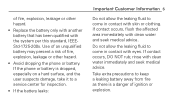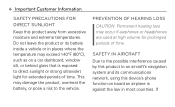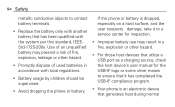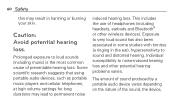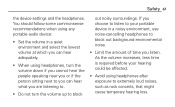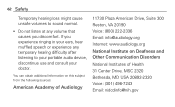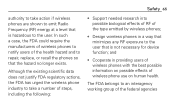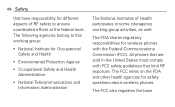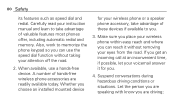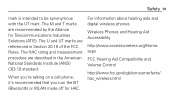LG LGL75C Support Question
Find answers below for this question about LG LGL75C.Need a LG LGL75C manual? We have 2 online manuals for this item!
Question posted by terrisissom5 on October 16th, 2013
How Can I Do A Hard Reset If Volume Buttons Don't Work
The person who posted this question about this LG product did not include a detailed explanation. Please use the "Request More Information" button to the right if more details would help you to answer this question.
Current Answers
Related LG LGL75C Manual Pages
LG Knowledge Base Results
We have determined that the information below may contain an answer to this question. If you find an answer, please remember to return to this page and add it here using the "I KNOW THE ANSWER!" button above. It's that easy to earn points!-
Bluetooth Profiles - LG Consumer Knowledge Base
... headset (HBS-250). Phone book access This profile allows sharing of how the basic printing profile works. Pictures LG Dare Pairing Bluetooth Devices LG Rumor 2 Mobile Phones: Lock Codes Transfer Music... profile controls how data is pushed and pulled between the mobile phone and another Bluetooth device. microSD tm Memory Port Pairing Bluetooth Devices LG Dare Transfer Music... -
Washing Machine: How can I save my preferred settings? - LG Consumer Knowledge Base
...button for my washing machine? » Press the "custom program" button. 3. What is the maximum spin speed on my LG washer? What are the power requirements for 3 seconds. Network Storage Mobile Phones... -- Set any other settings for on my LG washer? Press the "start" button. The washer will hear two beeps to save my preferred settings? All Rights Reserved. Induction... -
Mobile Phones: Lock Codes - LG Consumer Knowledge Base
.... or by performing a Full or Hard Reset on the phone as a simple PIN or an alphanumeric...Mobile Phones: Lock Codes I. Article ID: 6450 Views: 4816 Pairing Bluetooth Devices LG Dare PIN2 It is : 1234 . either from the phone. If by sending the device to travel abroad with the phone or switch service providers. and since we do Reset Defaults/Master Resets. CDMA Phones...
Similar Questions
How Do I Hard Reset A Lg Tracfone Model # Lg501c Cell Phone
hard reset for LG phone model # LG5
hard reset for LG phone model # LG5
(Posted by wwwsleepypruett8 7 years ago)
Why Is My Touch Screen Not Working
I have a lgl75c android phone and my touchscreen has stopped workin
I have a lgl75c android phone and my touchscreen has stopped workin
(Posted by Brittanddaniel1986 8 years ago)
Screen Proximity Sensor
would like to find out how to reset screen proximity sensor. my phone hangs up unless i use speaker...
would like to find out how to reset screen proximity sensor. my phone hangs up unless i use speaker...
(Posted by zooknox56 9 years ago)
How Do I Get The Calendar To Work On This Lgl75c Phone?
How Do I Get The Calendar To Work On The Lgl75c Phone?
How Do I Get The Calendar To Work On The Lgl75c Phone?
(Posted by Anonymous-104983 11 years ago)