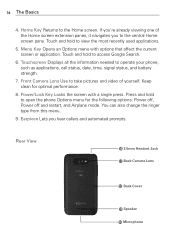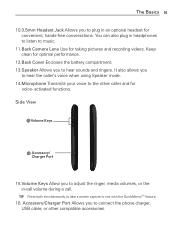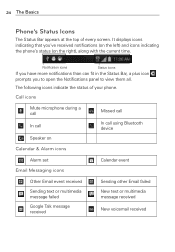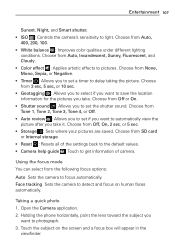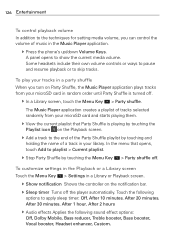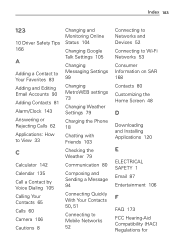LG MS770 Support Question
Find answers below for this question about LG MS770.Need a LG MS770 manual? We have 2 online manuals for this item!
Question posted by stuAhmadB on October 12th, 2013
Lg Motion Rooted Phone Cant View Photos
The person who posted this question about this LG product did not include a detailed explanation. Please use the "Request More Information" button to the right if more details would help you to answer this question.
Current Answers
Related LG MS770 Manual Pages
LG Knowledge Base Results
We have determined that the information below may contain an answer to this question. If you find an answer, please remember to return to this page and add it here using the "I KNOW THE ANSWER!" button above. It's that easy to earn points!-
microSD tm Memory Port - LG Consumer Knowledge Base
... Versa ( VX9600) 16GB Support** enV (VX9900) 4GB Support** VOYAGER™ / Mobile Phones microSD tm Memory Port What size memory card can I use in Titanium (VX10K) ...LX265) AT&T Vu™ CARRIER PHONE microSD™ My Phone is not listed: For more information, visit: Article ID: 6134 Last updated: 11 Sep, 2009 Views: 4046 Mobile Phones: Lock Codes Bluetooth Profiles Pairing Bluetooth ... -
Transfer Music & Pictures LG Voyager - LG Consumer Knowledge Base
... using a USB cable. *USB data cable sold separately: visit www.buywirelessnow.com/lg. 2. Article ID: 6132 Last updated: 13 Oct, 2009 Views: 6339 Transfer Music & Pictures LG Dare LG Mobile Phones: Tips and Care What are DTMF tones? Pictures LG Voyager LG VOYAGER (VX10K) How Do I Transfer Pictures or Music Between My LG... -
LG Mobile Phones: Tips and Care - LG Consumer Knowledge Base
... high. NOTE: Using chemical cleaners can damage the phones coatings or cause liquid damage to your phone. To avoid accidental damage, do not place or keep the phone in a pocket. In addition, avoid use of humidity. Phone conversations that has a signal. Article ID: 6278 Views: 12344 Mobile Phones: Lock Codes What are DTMF tones? Keep all...
Similar Questions
Lg Motion Cell Phone Wont Dial Out Only In Coming Calls
(Posted by davenjesus 9 years ago)
Can't Upload Photos To Computer From Lg Motion 4g Phone
i have tried usingthe USB cable, but get error message: Device Driver Was Not Successfully Installe...
i have tried usingthe USB cable, but get error message: Device Driver Was Not Successfully Installe...
(Posted by mahnase 10 years ago)
1) Lg Motion Screen - Landscape View, 2) Phantom Notifications
1) My LG Motion screen will not change to landscape when I'm texting or doing anything else. 2) If ...
1) My LG Motion screen will not change to landscape when I'm texting or doing anything else. 2) If ...
(Posted by kinscore111 10 years ago)
How Can I Set Up Voicemail For My Metropcs Lg Motion 4g Phone?
how do i set up voicemail for my metropcs lg motion 4g phone?
how do i set up voicemail for my metropcs lg motion 4g phone?
(Posted by willlagos 11 years ago)