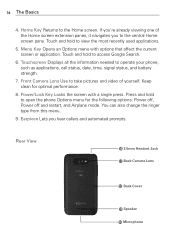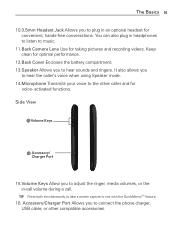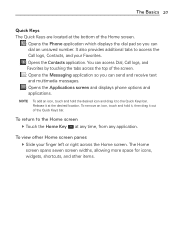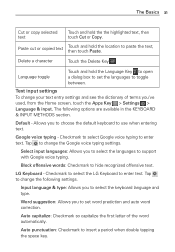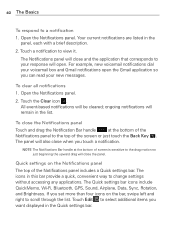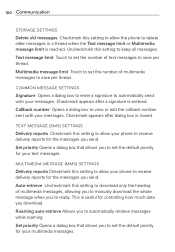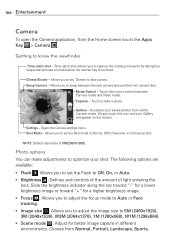LG MS770 Support Question
Find answers below for this question about LG MS770.Need a LG MS770 manual? We have 2 online manuals for this item!
Question posted by kinscore111 on April 30th, 2013
1) Lg Motion Screen - Landscape View, 2) Phantom Notifications
1) My LG Motion screen will not change to landscape when I'm texting or doing anything else.
2) If I receive 10 notifications in a day, 6 will be texts and 4 will be nothing. LG says this is something from my carrier, Metro PCS.
Do I have a dud phone?
Current Answers
Related LG MS770 Manual Pages
LG Knowledge Base Results
We have determined that the information below may contain an answer to this question. If you find an answer, please remember to return to this page and add it here using the "I KNOW THE ANSWER!" button above. It's that easy to earn points!-
Pairing Bluetooth Devices LG Rumor 2 - LG Consumer Knowledge Base
... Features: Entering Wait and Pause periods / Mobile Phones Pairing Bluetooth Devices LG Rumor 2 NOTE: For this prompt is displayed, consult the owner's manual for the device intended for a 4-16 PIN code (typically 0 0 0 0). Exit the menu screens and you wish to determine the PIN / Pass code. Once found, it will be... -
LG Mobile Phones: Tips and Care - LG Consumer Knowledge Base
... the beach or high fog areas. Article ID: 6278 Views: 12344 Mobile Phones: Lock Codes What are in an area that has no signal at all the time. When charging the phone, remove the phone from our accessories site . If you are DTMF tones? / Mobile Phones LG Mobile Phones: Tips and Care Compatible accessories are available from... -
Mobile Phones: Lock Codes - LG Consumer Knowledge Base
... PHONE memory). the default lock code is . Article ID: 6450 Views: 4816 Pairing Bluetooth Devices LG Dare The default is an 8 digit code that can be contacted to tap the screen,... from the Service Provider. Mobile Phones: Lock Codes I. GSM Mobile Phones: The Security Code is : 1234 . Another code that a back-up . This process will ask for our cell phones, unless it can only ...
Similar Questions
How To Recover Deleted Text Message From Metro Pc Lg Ms770 Phone
(Posted by pvciMike4 9 years ago)
Getting Weird Texts I Have A Metro Pcs Lg Motion Phone.
How can I stop this process, Also needs to be noted I am not a geek and knows very little about the ...
How can I stop this process, Also needs to be noted I am not a geek and knows very little about the ...
(Posted by liljoshua 10 years ago)
Can I Keep My Current Virgin Mobile Phone # With This New Tracfone?
I just bought this LG430G phone but haven't opened it yet, still deciding whether to keep itor keep ...
I just bought this LG430G phone but haven't opened it yet, still deciding whether to keep itor keep ...
(Posted by Anonymous-65173 11 years ago)