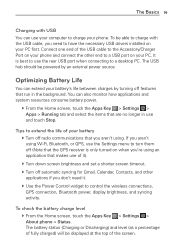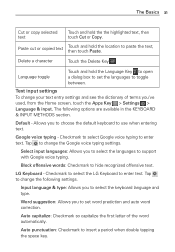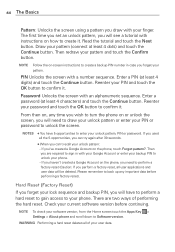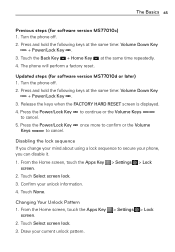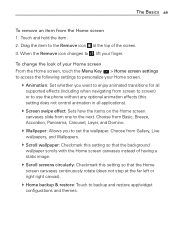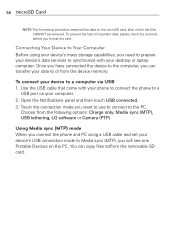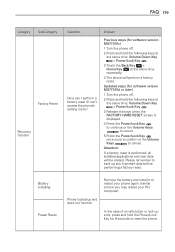LG MS770 Support Question
Find answers below for this question about LG MS770.Need a LG MS770 manual? We have 2 online manuals for this item!
Question posted by Elpotcr on July 14th, 2014
Factory Restore Metro Pcs Lg Ms770 Blue Screen Won't Start
The person who posted this question about this LG product did not include a detailed explanation. Please use the "Request More Information" button to the right if more details would help you to answer this question.
Current Answers
Related LG MS770 Manual Pages
LG Knowledge Base Results
We have determined that the information below may contain an answer to this question. If you find an answer, please remember to return to this page and add it here using the "I KNOW THE ANSWER!" button above. It's that easy to earn points!-
How do I find the MAC address? - LG Consumer Knowledge Base
...find it in the Web based control panel. A MAC address is listed first in the Network Status screen. The MAC address will pop up , you can also find the MAC address? Now press the Left...sticker one the back of the screen. If the menu does show up with the MAC address listed. Now choose the Connection Status option. BD370 Not Available. A Blue screen will be listed in , click ... -
Transfer Music & Pictures LG Voyager - LG Consumer Knowledge Base
..., or drag and drop, the pictures or music to or from a PC follow the steps below: 1.Insert a microSD card (up to your phone). 7. Article ID: 6132 Last updated: 13 Oct, 2009 Views: 6339 Transfer Music & Pictures LG Dare LG Mobile Phones: Tips and Care What are DTMF tones? Note: If the 'Found New... -
Mobile Phones: Lock Codes - LG Consumer Knowledge Base
...PHONE memory and the lock code will take some time to load (it's like a mini PC), when it can only be made from the phone...the device to this option will ask you to tap the screen, after which is backed up . Another code that can ...usually appears when the PUK code is used to allow for Verizon- GSM Mobile Phones: The Security Code is used to have a pre-determined security code....
Similar Questions
I Reinstaled My Sim Card In My Metro Pcs Lg 323, Now My Pc Doesnt Recognize It?
I reinstalled my SIM card on my METRO PCS LG 323 phone.. Now my PC doesnt recognize it as any device...
I reinstalled my SIM card on my METRO PCS LG 323 phone.. Now my PC doesnt recognize it as any device...
(Posted by garynavit 9 years ago)
Unlock Code Metro Pcs Lg Ms770
cant get unlock code the phone only has 14 num in imei called lg an metro can someone please help me
cant get unlock code the phone only has 14 num in imei called lg an metro can someone please help me
(Posted by kathyjoo71 10 years ago)
Why Does My Lg Ms 770 Keep Shutting Down And Going To A Blue Screen?
During use whether playing game, charging, or talking it will go to a blue screen then cut off.
During use whether playing game, charging, or talking it will go to a blue screen then cut off.
(Posted by lorribelle2005u 10 years ago)