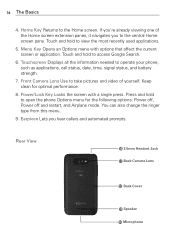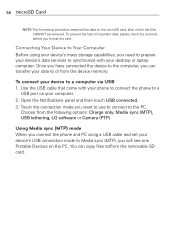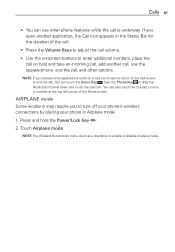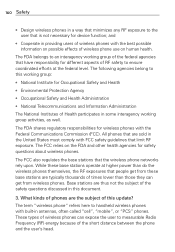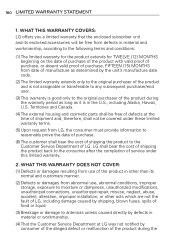LG MS770 Support Question
Find answers below for this question about LG MS770.Need a LG MS770 manual? We have 2 online manuals for this item!
Question posted by kathyjoo71 on September 23rd, 2013
Unlock Code Metro Pcs Lg Ms770
cant get unlock code the phone only has 14 num in imei called lg an metro can someone please help me
Current Answers
Related LG MS770 Manual Pages
LG Knowledge Base Results
We have determined that the information below may contain an answer to this question. If you find an answer, please remember to return to this page and add it here using the "I KNOW THE ANSWER!" button above. It's that easy to earn points!-
LG Consumer Knowledge Base
..., and Firmware N2R1 - NAS Manuals, Files, and Firmware NAS Firmware Instructions Categories Appliances TV / Audio / Video PC Monitors Video DVD Data Storage Built-in Ovens Home Theater Cook Top Air Conditioners Microwave oven Air Conditioner Mobile Phones Window Air Washer/Dryer Combo Most viewed Firmware updates Software Updates Optical drive drivers Monitor Driver... -
Transfer Music & Pictures LG Dare - LG Consumer Knowledge Base
... next step. 4. Article ID: 6131 Last updated: 23 Jun, 2009 Views: 10827 Also read Pairing Bluetooth Devices LG Dare Transfer Music & Pictures LG Voyager Mobile Phones: Lock Codes Troubleshooting tips for the Bluetooth stereo headset (HBS-250). Tap Menu>Settings/Tools>Tools>USB Mode>Mass Storage Note: If the... -
Mobile Phones: Lock Codes - LG Consumer Knowledge Base
... the Service Provider. SIM/SMART CHIP/PUK BLOCKED A new SIM card must be removed. Restriction/Unlock/Subsidy code This code is done correctly the phone will be contacted immediately. The phone will take some time to load (it's like a mini PC), when it is not at least 40 seconds after which the SIM card will be...
Similar Questions
How To Rest Factory Settings On My Lg Gs170 Mobile Phone
how to rest factory settings on my LG GS170 mobile phone
how to rest factory settings on my LG GS170 mobile phone
(Posted by matbie20 9 years ago)
How To Unlock Touch Screen Lg Ms770 Please
can you tell me how to unlock touch screen lg ms770 ,
can you tell me how to unlock touch screen lg ms770 ,
(Posted by aladinsaid 9 years ago)
What Is The Unlock Code To Use Other Sim Card
what is the unlock code to use other sim card
what is the unlock code to use other sim card
(Posted by phongphan604 10 years ago)
Can I Keep My Current Virgin Mobile Phone # With This New Tracfone?
I just bought this LG430G phone but haven't opened it yet, still deciding whether to keep itor keep ...
I just bought this LG430G phone but haven't opened it yet, still deciding whether to keep itor keep ...
(Posted by Anonymous-65173 11 years ago)