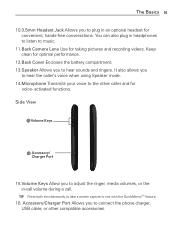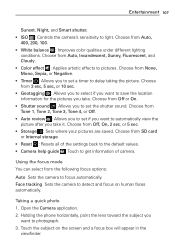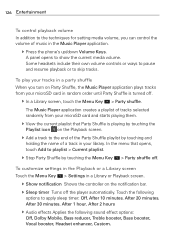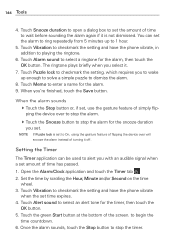LG MS770 Support Question
Find answers below for this question about LG MS770.Need a LG MS770 manual? We have 2 online manuals for this item!
Question posted by Anonymous-101293 on March 2nd, 2013
Recording Sounds For Ring Tones With Lgmotion
Is It Possible To Record My Son Talking As A Ringtone On My Lg Motion 4g?
Current Answers
Related LG MS770 Manual Pages
LG Knowledge Base Results
We have determined that the information below may contain an answer to this question. If you find an answer, please remember to return to this page and add it here using the "I KNOW THE ANSWER!" button above. It's that easy to earn points!-
Washing Machine: How can I save my preferred settings? - LG Consumer Knowledge Base
... -- Select a cycle. 2. What is the quick cycle option for future use a stored program? 1. Single Wall Oven Cook Top -- DVD Player (Combo/Recorder) TV -- LCD TV -- Digital Transition -- -- Network Storage Mobile Phones Computer Products -- Press the "custom program" button. 3. LG Knowledge Base Search: Double Wall Oven -- Electric Range Microwave oven... -
What are DTMF tones? - LG Consumer Knowledge Base
...). Each number on the dial pad generates the corresponding DTMF tone for that tone to navigate automated systems such as the "#" and "*") is actually two tones - The range is used over mobile phones to determine which key was pressed, enabling dialing. The sounds used for touch tone dialing are for general use digital signals instead of DTMF... -
Chocolate Touch (VX8575) Back Cover Removal and Installation - LG Consumer Knowledge Base
...Article ID: 6454 Views: 1085 What are placed in the phones slots. 2. Pictures LG Dare LG Mobile Phones: Tips and Care Mobile Phones: Lock Codes Pairing Bluetooth Devices LG Dare Empuje la cubierta trasera...;SD card on the battery cover are DTMF tones? Sosteoga firmemente el teléfono con ambas mano (como desmostrado). 2. Advanced Phone Book Features: Entering Wait and Pause periods Transfer...
Similar Questions
How Can I Set A Downloaded Ring Tone For A Contact
I want to set a downloaded ring tone to a contact how do i do that
I want to set a downloaded ring tone to a contact how do i do that
(Posted by clbankes 9 years ago)
My Lg Motion 4g Ms770 Keeps Frezzing And I Can Use It For Days.what Can I Do?
my phone freezes and it wont work for 2-3days n sometimes a week.i need help to resolve this situati...
my phone freezes and it wont work for 2-3days n sometimes a week.i need help to resolve this situati...
(Posted by jenni12372 10 years ago)
What To Do When Lg Motion 4g Ms770 Metro Phone Wont Turn
(Posted by xine7dowszy 10 years ago)
Can't Upload Photos To Computer From Lg Motion 4g Phone
i have tried usingthe USB cable, but get error message: Device Driver Was Not Successfully Installe...
i have tried usingthe USB cable, but get error message: Device Driver Was Not Successfully Installe...
(Posted by mahnase 10 years ago)
Using Music From A Memory Card As My Ring Tone
how do i make it or set it up so that i can use the music from my memory card for my ring tone
how do i make it or set it up so that i can use the music from my memory card for my ring tone
(Posted by alissagoslin 11 years ago)