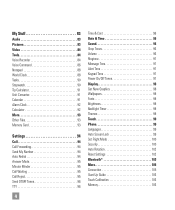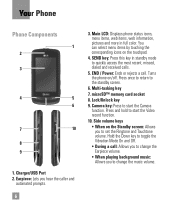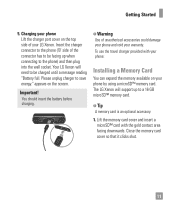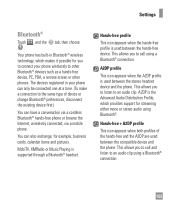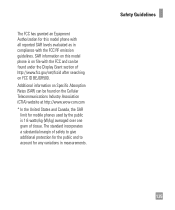LG GR500 Support Question
Find answers below for this question about LG GR500.Need a LG GR500 manual? We have 1 online manual for this item!
Question posted by alissagoslin on April 12th, 2013
Using Music From A Memory Card As My Ring Tone
how do i make it or set it up so that i can use the music from my memory card for my ring tone
Current Answers
Related LG GR500 Manual Pages
LG Knowledge Base Results
We have determined that the information below may contain an answer to this question. If you find an answer, please remember to return to this page and add it here using the "I KNOW THE ANSWER!" button above. It's that easy to earn points!-
microSD tm Memory Port - LG Consumer Knowledge Base
... CF360 Shine™ (CU720) Invision™ (CB630) US CELLULAR UX380 UX565 UX830 ALLTELL Swift (AX500) Glimmer™ (AX830) LG Rhythm (AX585) / Mobile Phones microSD tm Memory Port What size memory card can I use in Titanium (VX10K) 8GB Support** enV2 (VX9100) Dare ( VX9700) Chocolate™ 3 (VX8560) SPRINT Lotus (LX600) Muziq™ (LX570) Rumor 2 ( LX265) AT&... -
Bluetooth Profiles - LG Consumer Knowledge Base
... Devices LG Dare Transfer Music & An example of the hands free profile in either direction. A phone conversation with a compatible Bluetooth device, such as a car kit or a conference room device. Bluetooth profiles are stored on a Micro SD memory card inside the LG phone to the mobile handset. Allows a compatible... -
LG Mobile Phones: Tips and Care - LG Consumer Knowledge Base
... such as charging is low. NOTE: Using chemical cleaners can damage the phones coatings or cause liquid damage to keep the phone in areas where signal strength is raining. Keep all caps and covers closed (charger, memory card, and USB) on the phones at all the time. Network Storage Transfer Music & Pictures LG Dare Pairing Bluetooth Devices...
Similar Questions
How To Rest Factory Settings On My Lg Gs170 Mobile Phone
how to rest factory settings on my LG GS170 mobile phone
how to rest factory settings on my LG GS170 mobile phone
(Posted by matbie20 9 years ago)
My Lg Gr500 Connectivity
how can i get the driver for my lg gr500 mobile phone to connect to my pc?
how can i get the driver for my lg gr500 mobile phone to connect to my pc?
(Posted by mosesnaakureh 10 years ago)
Lg Optimus Logic Messaging
My messaging is not threaded in chronilogical order. How do I make it so the messages actually sho...
My messaging is not threaded in chronilogical order. How do I make it so the messages actually sho...
(Posted by hbailey3 11 years ago)
Can I Keep My Current Virgin Mobile Phone # With This New Tracfone?
I just bought this LG430G phone but haven't opened it yet, still deciding whether to keep itor keep ...
I just bought this LG430G phone but haven't opened it yet, still deciding whether to keep itor keep ...
(Posted by Anonymous-65173 11 years ago)
I Took A Picture On The Phone And Need To Put It On My Memory Card. How???
(Posted by lindaeisenhart 12 years ago)