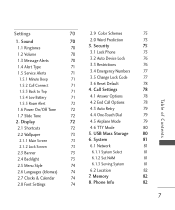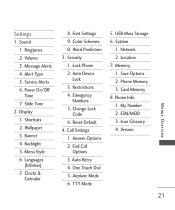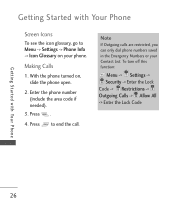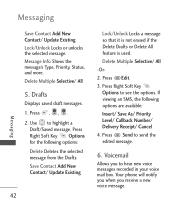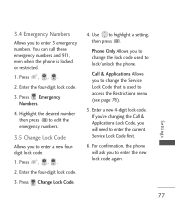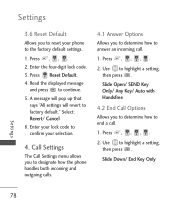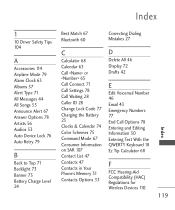LG MN240 Support Question
Find answers below for this question about LG MN240.Need a LG MN240 manual? We have 4 online manuals for this item!
Question posted by Cece2013 on August 29th, 2013
I Forgot My Lock Code On My Lg Mn240 How Do I Unlock It
The person who posted this question about this LG product did not include a detailed explanation. Please use the "Request More Information" button to the right if more details would help you to answer this question.
Current Answers
Answer #1: Posted by sabrie on August 29th, 2013 1:53 AM
Hi there. Please click the link below to find instructions on how to hard reset your device, that the only solution.
http://answers.yahoo.com/question/index?qid=20121130001343AA1QIFf
http://answers.yahoo.com/question/index?qid=20121130001343AA1QIFf
www.techboss.co.za
Answer #2: Posted by TommyKervz on August 29th, 2013 2:29 AM
Greetings - Try the last 4 numbers of your cell number, if that fails, try 0000 and 1234. Unfortunately there's no master reset option for this device, this means the only other way to get rid of this code, is to get it serviced by LG or another cell phone repair shop I'm afraid.
Answer #3: Posted by SoCalWoman on August 29th, 2013 3:11 AM
Hello Cece2013,
Enter any wrong password five times and wait 5minutes. The phone will automatically restore the default password of the last four of your phone number or 12345.
Instructions for a different method is provided at the following:
Much appreciation to those who acknowledge our members for their contribution toward finding a solution.
~It always seems impossible until it is done~
Nelson Mandela
Related LG MN240 Manual Pages
LG Knowledge Base Results
We have determined that the information below may contain an answer to this question. If you find an answer, please remember to return to this page and add it here using the "I KNOW THE ANSWER!" button above. It's that easy to earn points!-
LG Mobile Phones: Tips and Care - LG Consumer Knowledge Base
.... Keep all caps and covers closed (charger, memory card, and USB) on the phones at all such as charging is high. Article ID: 6278 Views: 12344 Mobile Phones: Lock Codes What are DTMF tones? In addition, avoid use or keeping phones in an area that has no signal at all the time. Do not use acetone... -
Chocolate Touch (VX8575) Back Cover Removal and Installation - LG Consumer Knowledge Base
... tarjeta micro SD en el teléfono. Sostenga firmemente el teléfono con ambas manos (como desmostrado). 3. Pictures LG Dare LG Mobile Phones: Tips and Care Mobile Phones: Lock Codes Pairing Bluetooth Devices LG Dare Push the back cover up to remove. Sosteoga firmemente el teléfono con ambas mano (como desmostrado). 2. Advanced... -
Mobile Phones: Lock Codes - LG Consumer Knowledge Base
...sure all the information from the phone. either from the PHONE memory and the lock code will delete all the information is the exception to Unlock the Phone after the phone turns on page 25 of the... Should the code be changed , the only way to be entered, it can be a personal code- Article ID: 6450 Views: 4816 Pairing Bluetooth Devices LG Dare Mobile Phones: Lock Codes I. ...
Similar Questions
Forgot Lock Code On My Old Lg Ax500
Hi! I recently found an old LG flip phone of mine, it's an LG AX500 (Blue) & whenever I plugged ...
Hi! I recently found an old LG flip phone of mine, it's an LG AX500 (Blue) & whenever I plugged ...
(Posted by loveyone2 7 years ago)