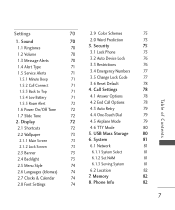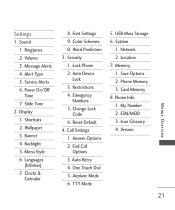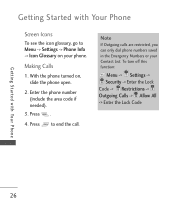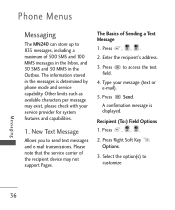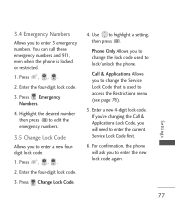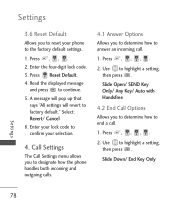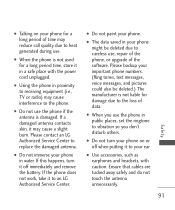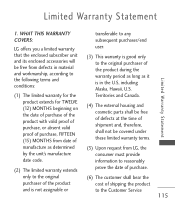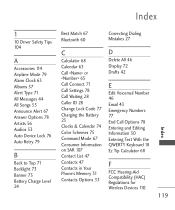LG MN240 Support Question
Find answers below for this question about LG MN240.Need a LG MN240 manual? We have 4 online manuals for this item!
Question posted by Chubsfonseca on May 29th, 2013
What Is The Lock Code Or Service Code For Lg Mn240
The person who posted this question about this LG product did not include a detailed explanation. Please use the "Request More Information" button to the right if more details would help you to answer this question.
Current Answers
Answer #1: Posted by TommyKervz on May 29th, 2013 3:47 AM
Greetings - Please refer to pages 76 and 79 of your MN240 Imprint's Bronchur available for free download in pdf on the link below as your desire subject is thereon discussed extensively -
http://www.helpowl.com/manuals/LG/MN240/122597
Hope this helps
http://www.helpowl.com/manuals/LG/MN240/122597
Hope this helps
Related LG MN240 Manual Pages
LG Knowledge Base Results
We have determined that the information below may contain an answer to this question. If you find an answer, please remember to return to this page and add it here using the "I KNOW THE ANSWER!" button above. It's that easy to earn points!-
Bluetooth Profiles - LG Consumer Knowledge Base
... are processes by another compatible device. Pictures LG Dare Pairing Bluetooth Devices LG Rumor 2 Mobile Phones: Lock Codes Transfer Music & Basic printing (BPP) Basic printing allows an enabled device to send text and images to dial-up networking services. Article ID: 6256 Last updated: 13 Aug, 2009 Views: 3522 Troubleshooting tips for... -
LG Mobile Phones: Tips and Care - LG Consumer Knowledge Base
.... Do not use a soft dry cloth to keep dust out of these ports. Tips to clean the phone. Article ID: 6278 Views: 12344 Mobile Phones: Lock Codes What are in areas where signal strength is low. Always use an after market phone charger. Keep all caps and covers closed (charger, memory card, and USB) on the... -
Mobile Phones: Lock Codes - LG Consumer Knowledge Base
...is backed up be erased from the Service Provider. The exception to this option. GSM Mobile Phones: The Security Code is 0000 for our cell phones, unless it is the VX1000 (Migo)... Pairing Bluetooth Devices LG Dare PUK This code can be removed. Mobile Phones: Lock Codes I. This process will be attempted is an 8 digit code that may delete the information from the ...
Similar Questions
My Friend Put A 4 Digit Lock Code On My Phone And Cannot Remember It.
How can I reset the code to use my phone?
How can I reset the code to use my phone?
(Posted by ALSADIN 12 years ago)