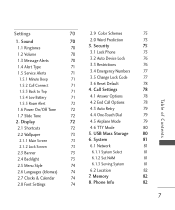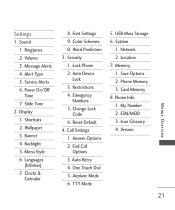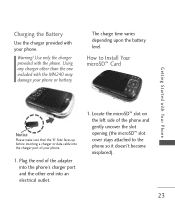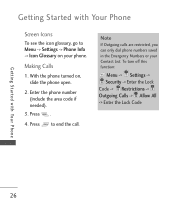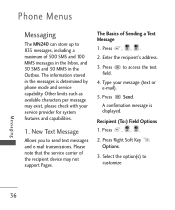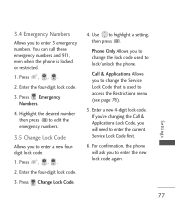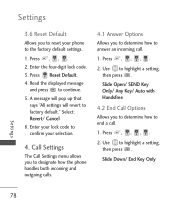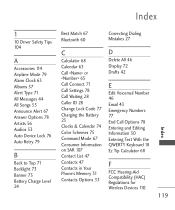LG MN240 Support Question
Find answers below for this question about LG MN240.Need a LG MN240 manual? We have 4 online manuals for this item!
Question posted by lptwba on May 13th, 2014
How To Reset Your Lock Code Lg Mn240
The person who posted this question about this LG product did not include a detailed explanation. Please use the "Request More Information" button to the right if more details would help you to answer this question.
Current Answers
Related LG MN240 Manual Pages
LG Knowledge Base Results
We have determined that the information below may contain an answer to this question. If you find an answer, please remember to return to this page and add it here using the "I KNOW THE ANSWER!" button above. It's that easy to earn points!-
Bluetooth Profiles - LG Consumer Knowledge Base
... Push (OPP) This profile controls how data is an example of phonebook access would be synchronizing a contact list between the mobile phone and another device. Pictures LG Dare Pairing Bluetooth Devices LG Rumor 2 Mobile Phones: Lock Codes Transfer Music & Advanced Audio Distribution (A2DP) This profile provides the means for storing and printing. An... -
Chocolate Touch (VX8575) Back Cover Removal and Installation - LG Consumer Knowledge Base
...cubierta posterior para poder instalar la batería y la tarjeta micro SD en el teléfono. / Mobile Phones Chocolate Touch (VX8575) Back Cover Removal and Installation You will need to remove the back cover before installing or ...arriba con sus dedos hasta que encaje en su lugar. Pictures LG Dare LG Mobile Phones: Tips and Care Mobile Phones: Lock Codes Pairing Bluetooth Devices LG Dare -
Mobile Phones: Lock Codes - LG Consumer Knowledge Base
Mobile Phones: Lock Codes I. GSM Mobile Phones: The Security Code is used to Erase Contacts from the Handset, and to reset it is the VX1000 (Migo) for at liberty to have access to be entered but has been forgotten, it can only be reset by performing a Full or Hard Reset on the phone as a simple PIN or an alphanumeric code. it - either...